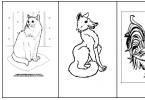If you have an old unnecessary computer monitor lying around, do not rush to give it away or throw it away, because you can make an excellent TV out of it. And you will learn from this article how to make a real TV out of an ordinary monitor.
So we will need the monitor itself, no matter which one, LCD or lamp. The main thing is that it has a VGA input. Almost all older models have such an input for connecting a computer. If your monitor has an HDMI input, then there is no need to read this article.
The VGA input looks like this.
Using a digital receiver and converter
We will connect a digital TV receiver of the DVB-T2 standard to this input. This is a digital standard that is used to broadcast TV programs throughout almost all of Russia. The receiver receives programs from a regular indoor antenna. By the way, you can make a good antenna from a regular coaxial cable. You can see how to do this on this page -. The price for such a receiver is not very high and starts from 1000 rubles.
All DVB-T2 receivers have an HDMI output for connecting to a TV, which also has an HDMI input, but we need to connect HDMI to the VGA of our monitor. And here a special converter will come to our aid - an adapter, which will connect our two devices.
It doesn't require any additional block power supply, since it is powered through the Ashdima connector from the TV tuner. And so, we connect the receiver through a converter to a computer monitor and plug it into the network. We set up the tuner for TV programs and enjoy watching TV channels in high quality. True, there is one thing. We have no sound. After all, neither the monitor nor the receiver housing have audio speakers. But in this case, the converter plug has an audio output to which you can connect ordinary computer speakers at worst. By the way, there is also an audio output in the digital receiver.
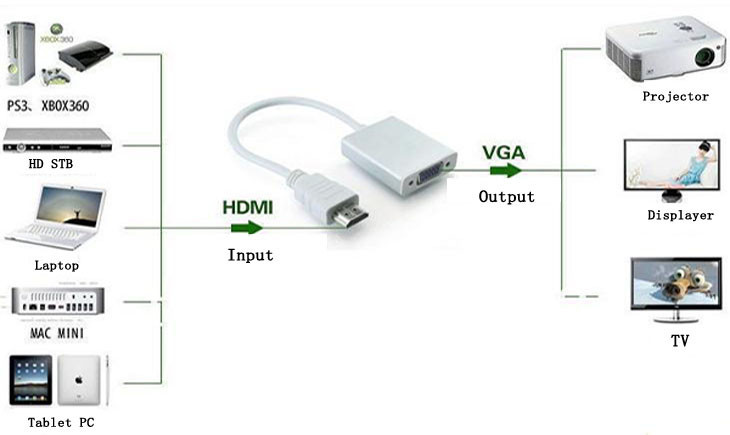
By the way, you can connect any device with an HDMI output, tablet computer, laptop, game consoles, HD players and much more to the monitor via the converter. Price issue: the cheapest digital receiver is on average 1000 rubles, a converter is 250 rubles and computer speakers are also about 250 rubles. Total 1500.
Video instruction.
Using an external TV tuner
Another way to make a TV out of a monitor is to connect to it a regular external TV tuner that has a VGA output. By the way, it already has a built-in sound speaker, so we don’t have to invent anything with sound. The receiver comes complete with a power supply, remote control, a stand for the tuner and cords for connecting a monitor and audio. This TV tuner picks up the signal quite well. True, the channels, unlike a digital receiver, are not HD quality. The sound from the built-in speaker is loud and sounds distortion-free at maximum volume. Of course for more best quality, it is advisable to connect some kind of external audio system to the tuner. The settings menu is completely on English language, but it won’t be difficult to figure it out. Everything is intuitive.


You can connect any antenna - indoor, outdoor or cable TV, the main thing is that the signal is good.
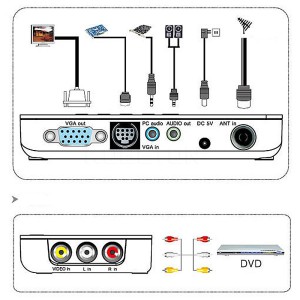
I ordered an external TV receiver from China at my own peril and risk. I didn’t know for sure whether the monitor would work from it or not. In our stores, all the sellers affirmatively said no. Either it won’t show at all, or the quality will be terrible. And our price for them starts from three thousand rubles. At the bottom short video operation of this device. Unfortunately, I don’t have a normal antenna, since I switched completely to digital television. So I tried to catch something from a piece of small cable. Despite such an antenna, the tuner picked up one channel. But as you can see, everything ripples. If you connect a good antenna or cable TV, the quality will be excellent.
1.Turn it into a TV tuner.
Many modern TV tuners, such as the Hauppauge WinTV GO-Plus, require only a 100 MHz CPU to play the TV signal in real time. But, in order for you to record a video stream, you need a more powerful processor - about 700 MHz. But you can save your favorite shows in DVD quality, and you can use scheduled recording. All tuners are equipped with the software necessary for recording. If you're most likely to want to watch TV on your own TV rather than on an old monitor, check out the ShowShifter (around £30) and SageTV (around £40) tuners - they're designed to reproduce the signal on your TV. .
2.Help find a cure for cancer.
A distributed computing system is probably the most philanthropic use for an old PC. Some scientific projects require huge computer resources, so your old man, due to his capabilities, can help scientists analyze DNA strands to find cures for diseases such as cancer, or process data coming from satellites scanning outer space in search of extraterrestrial life.
3.Sell it.
Old computers quickly lose their value, so if you have something to sell, don't delay it. If you have a rare gizmo made from computer internals, you can put it up for online auction (for example, eBay). There is a chance to help out for old equipment even more than it actually costs.
4.Give it as a gift.
Why not give this PC to your favorite great-aunt? It doesn't matter that he won't be able to play videos in high resolution, but it can handle browsing the web, displaying digital photos and can run office applications. For a beginner, this is exactly what you need to understand the intricacies of modern technology.
5.Recycle it.
According to research organizations, a manufacturer uses 240 kilograms of fossil fuel to produce one monitor, 22 kilograms chemical substances and 1500 liters of water! Every year in environment 1.8 million tons of e-waste are discarded.
To help protect the environment in some way, take your old PC to your local electronics recycling center.
6. Fool the thief!
Place a 10-year-old, coffee-splattered, age-yellowed PC with a proud “486” sticker on its case somewhere in a prominent place in your home. If a thief breaks into your house (we hope this never happens, smiley), he will grab this “relic” first, and will not even think that he was blatantly deceived.
7.Make it a music center.
Even an old processor is capable of playing digital music in WMA or MP3 format. And even a small hard drive can accommodate quite a lot of music tracks. If you add powerful speakers to this, you will get a real music center. And if you are using an ancient laptop, then this is generally wonderful. By the way, you can make music play with one press of the power button. To do this, put Windows Media Player (WMP) into autorun, create a new playlist with all the songs on your PC, then set WMP to random playback mode.
8.Donate to them.
We live in the 21st century, but there are still millions of children who have never seen a computer. Donate your old PC to any school, although, in principle, it doesn’t matter where, the main thing is that it can be used later. There are even special organizations that accept old computers for charity.
9.Use it as a game server.
If you like to play multiplayer games with friends, then it is best to use your own server, this will eliminate connection delays and evil moderators.
10.Use it as a test machine.
If you often encounter virus threats, then use your old PC as a testing machine. It can be used as a tool for downloading attachments of letters and programs from the Internet. You can install various programs on your old computer, so you can evaluate the benefits of them before installing them on your main PC and avoid cluttering the system.
The computer and television industry market offers wide choose TVs: from budget to expensive options. However, a person does not always have the opportunity to purchase new television equipment, especially when the old one suddenly breaks down. In these cases, you can use your ingenuity and make a TV at home using improvised materials.
TV from a CRT monitor
After switching to LCD screens, many people are left with a CRT type monitor. If it hasn't already gone into the trash bin, now is the time to give it a second life.
To answer the question of how to make a TV from a monitor, you need to carefully examine the CRT model.
The old monitor must have a video channel board and a control unit. They should be removed. For the future TV, you need to purchase the missing components:
- color module;
- radio channel;
- Control block.
New blocks must be installed on the frame of the monitor case and connected to the modules with a harness. Its laying should begin from the power source to the required places.
The unit board may require installation of additional resistors: R1 and R2.
All that remains is to make complex adjustments, and you can use the monitor as a TV.
TV from LCD monitor
If you have an unnecessary LCD monitor at home, you can easily turn it into a TV.  To do this you need to purchase:
To do this you need to purchase:
- TV tuner;
- antenna;
- durable antenna cable.
The new TV model will need 2 sockets: one for the monitor, the other for the TV tuner.
Having collected the necessary details, it’s easy to figure out how to make a TV out of a monitor.
WITH reverse side For the LCD monitor, you need to attach a tuner and secure its power supply. Next, you need to connect the antenna wire and turn on the power to the monitor itself.
Do not forget that LCD monitors transmit higher quality images than cathode ray TVs. Therefore, they will clearly show interference that is invisible on the screen of a regular TV model.
What to pay attention to when connecting?
Sony is more suitable for the role of a television receiver. The widescreen LCD has excellent characteristics, so it guarantees viewing of TV programs in high definition. In addition, it has a stylish “TV” design.
LG offers improved monitors. The newest matrix provides a richer and more saturated image and conveys a “live” TV picture.

TV inside the computer
You don’t have to worry about how to make a TV out of a monitor, but combine two useful functions in it using a tuner.
There are 2 types of tuners - stand-alone and USB.
The latter is designed to connect to a computer. The standalone tuner is the latest development. It can be installed between a computer and a monitor, allowing you to watch TV shows in full screen mode. This will allow you to work on the computer and simultaneously watch TV in the designated window.
Standalone tuner models are equipped with various audio inputs and outputs. If necessary, you can connect to them optional equipment and devices such as a DVD player.
You don’t have to look for the answer to the question: “How to make a TV with your own hands?” - and buy a combined monitor-TV. Currently, digital equipment stores are increasingly offering improved models of monitors. They perfectly combine the functions of TV and computer screen.
If you have an old monitor, do not rush to throw it away. Unnecessary monitor can be used as a TV. There is one caveat - the monitor must have built-in speakers. Connecting and using the monitor as a TV will not take much time and effort.
How to make a TV out of a monitor
There are two options for viewing programs on your monitor:
Watching streaming Internet video;
Watching digital terrestrial television.
For the first case, you will need a subscription card. There is plenty of this equipment on the market. Also, this set-top box can be used. Connection occurs through the interface HDMI or RCA(tulips). To connect via tulips you will need a converter or HDMI-RCA cable.
Using this attachment you can watch how streaming video via the Internet and digital broadcasting standard DVB-T2. You can buy a set-top box just for watching streaming video; it will be cheaper, but not significantly.
For the second option A regular DVB-T2 set-top box will do. To watch TV channels on the monitor, you just need to connect it. The connection is similar to the previous one. As a rule, these set-top boxes also have HDMI and RCA (tulips) interfaces.
You can connect a set-top box to watch TV to almost any monitor(remember that the monitor must have built-in speakers). If the connection interfaces of the set-top box and the TV are different, then you can always choose an adapter or converter that is suitable in a particular situation.
Using a monitor as a TV is not always advisable, since the converter may cost more than the monitor itself, but if you have a second modern monitor that you do not use, you can use it as a TV. The main problem watching television on a monitor is still presence of built-in speakers in the monitor. In fact, there are very few such models. But if you own just such a monitor, then you can use these instructions to watch television programs on the monitor.
In an attempt to save on purchasing household appliances many wondered whether the monitor could be used as a TV without additional costs? Considering current prices for equipment, the question is more than relevant. And why spend money on buying a separate TV for the garage or kitchen when you can use an old monitor standing idle?
Information Security
Today, a person’s entire life is “believed” around information flows:
- Data can be obtained by simply turning on the TV.
- Information comes in an endless stream from the Internet, from news sites.
- Print media have faded into the background and provide only background “information noise.”
- Even grandmothers at the entrance are no longer discussing the prices of vegetables, but geopolitical problems.
Rapid changes in environmental conditions force a person adapt to changes. And what to do when these changes occur ten times a day, with new news from all over the world? The body is not adapted to such emotional stress; our ancestors learned about all changes very late and were rarely interested in events at the other end globe. And we constantly have to do this in order to “keep our nose to the wind.”
There is only one way out of the situation: don't take everything to heart, isolate yourself from the endless flow of data and give your consciousness the opportunity to take a break from all this cycle for at least a couple of weeks.

Monitor as a TV
The most difficult moment - using an ordinary monitor as a TV. Take the time to see if you bought a monitor with a built-in video decoder. The probability of this event is not very high, but it exists.
By by and large, exactly the presence of this decoder distinguishes the TV from a regular monitor. But at home you won’t be able to solder a board to such a device; you’ll have to order it online or look for it in the nearest parts store. You should not carry out the replacement yourself; it is very easy to do something wrong and only completely ruin the monitor.
It is best to bring it to your friends for service along with a new board and pay for the work of specialists. The very next day you can pick up yours now TV. And it will cost much less than buying a new plasma.
- The monitor can still be connected to the system unit via connectors.
- You can use an antenna or cable to watch TV channels.
- The quality of the picture depends on the screen resolution.
There is still an easy way - buy external or internal TV tuner and connect to any monitor. And here in front of you full TV. In essence, the purchased device replaces the board with the decoder. But it can be connected to any monitor, and this is a significant advantage. But you will have to overpay significantly in terms of money.

How to use a laptop as a monitor?
You can connect your laptop to a monitor using it in a similar way. Directly connect it to the system unit, bypassing the monitor, will not work. There are two options:
But in both moments there is nuances:
- By connecting the cable, we, by and large, bypass the system unit. It turns out that it is not the laptop that is connected to the computer, but the screen to the laptop. And we can only use the data that is on the laptop’s hard drive.
- In the second case, you may encounter even more problems. You cannot run programs without a working monitor. They are synchronized over the Internet, so both devices must have a stable network connection.
- Connect your laptop directly to personal computer impossible. Essentially, this would be a combination of two autonomous systems.

How to use TV as a monitor?
Plasma TV hanging on the wall for several years can be used as a monitor:
- It is enough to inspect it for the presence of the necessary connectors.
- A standard VGA or HDMI will do, these two ports are available on almost everyone modern TV and on every video card.
- All that remains is to find a cable with which you can connect the system unit and the plasma.
- The system will not require installing drivers or anything like that.
- If the TV is connected in parallel, along with the monitor, you should pay a little attention to the settings.
- Everything about screen resolutions is intuitive - select a monitor, adjust the resolution and make it the main one.
Now you can display any image on the big screen. Some retro games will look especially epic in this resolution. To turn off the plasma, just remove the cable and you can watch your favorite TV channels again.

How to watch TV channels from a monitor?
To use a monitor as a TV, you just need to get TV tuner. You can connect it via a VGA connector and enjoy the available TV channels. If you don't want to spend money on new device, you can simply replace one single board with a video decoder.
In reality this may be more difficult than in words. So if you are not particularly strong in technology - take the monitor to specialists, they will replace anything for a modest fee.
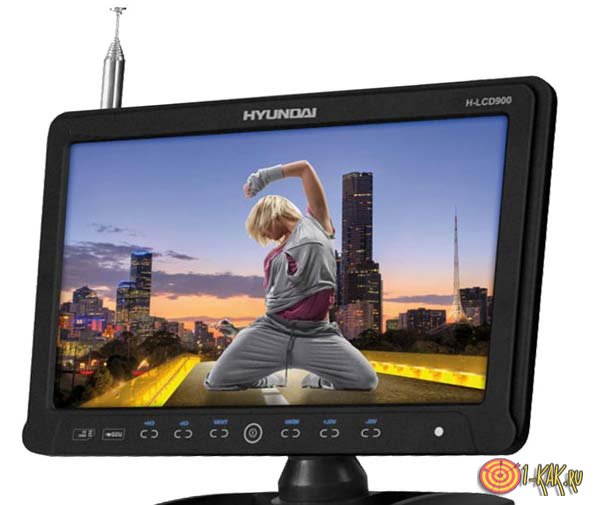
Although we turned the monitor into a TV, after all these manipulations it did not lose its original functions. You can connect it to your system unit or laptop at any time; there’s nothing complicated about it.
Some are still wondering whether the monitor can be used as a TV, while others are already enjoying their savings. To experiment with technology better not to resort if you are not sure that you can return everything “as it was before.”
Video tutorial: making a TV from a monitor
In this video, Timur Bogomolov will show and explain in detail how he made a full-fledged color TV from a monitor: