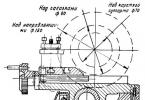About how the Belarusian company "Nero Electronics" started producing components for a smart home. They got down to business seriously and even turned to Lebedev's studio, where they helped with the design of Belarusian devices. The key difference of the system, according to the manufacturer, is that it can be assembled independently without special skills. It is enough to be a moderately brutal man who knows how to hold a screwdriver in his hands and cling to the ladder with his feet. We decided to test for ourselves how simple or difficult it is today to independently make a smart apartment out of an ordinary apartment.
It seems to be easy to figure out what and why you need. It is enough to estimate how many points in the house are in need of "wisdom", after which you can order devices. You will definitely need a server that will be responsible for setting up and controlling the smart home from the application. Further - a heap of sensors, remotes and relays. As it turned out, the question must be approached responsibly. For example, we got too many devices. Before moving on to the very process of teaching an apartment to different smart things, first let's see what these devices are for.
Smart devices for a stupid apartment
Let's clarify that the system supports work with third-party sensors using the z-wave plus protocol with a frequency of 869 MHz. The Belarusians do not have their own sensors, the company offers Polish Fibaro. If desired, you can connect any other sensors with a more humane price.
Oledo 7767 Host Server
An almost intelligent "head" of our house, which connects the executors of commands into a network, processes their indicators and allows you to control the system via an application via Wi-Fi or mobile Internet. There is support for GSM - you can install a SIM card so that the server sends SMS to the phone about certain events or receives commands through the same text messages to launch some actions. But messages can also come directly to the application, so you can safely do without SMS.

The black box features a 500MHz processor, 512MB RAM, and 4GB storage. There is a battery that, according to the specifications, allows the device to last about 8 hours without being connected to the mains. The screen displays the current state of the server. It is useful to find out the source of the problem if there is no connection with the system.
Door and window opening sensor
We saw exactly the same or similar sensor for both y and y. The point is simple. One set contains two cylinders - one is installed, for example, on the door leaf, and the second - on the door frame. The sensors touched - it means that the door is closed, disconnected - it is open.

The larger one is attached to 3M double-sided adhesive tape, and the "baby" can be magnetically attached to the metal surface of the door frame.
Water leakage sensor
We are also familiar with such a thing since the review of the smart home from Beltelecom. You can place the sensor in a potential hazard (such as a bathroom or kitchen). Leakage is detected when moisture closes three metal legs. Additionally, the sensor is able to determine the temperature in the room.

Set and forget
Light, temperature and motion sensor
But this "eye" is already much more interesting. It is on this contraption that many scenarios for the work of a smart home will be tied. For example, when the illumination level decreases relative to a predetermined value, the luminaire may automatically turn on. Has the temperature rise? We turn on the air conditioner. The man left the room? Turn off all light sources. All three parameters can and should be combined.

The "eye" is attached to the plastic arch. It can be hung, for example, somewhere in the corner of the room, after which the sensor is placed there. And you can put it on any flat surface - the frame will hold thanks to the flat "heel".
Remote button
Also seen before. You can remotely and wirelessly turn on or off the light or the outlet. The device seemed to us of little use due to the presence of more interesting options for controlling the smart home system. But it can be useful if you need an inconspicuous switch, for example, in the bathroom. Attached to double-sided tape.

Wall remote control Oledo
The same device that we preferred to the remote button. With the help of a two-channel remote control, you can turn on / off the light or start and stop the execution of a scenario. Despite the simple description of the functionality, in fact it is a very nice thing that replaces the usual switches. This is because Oledo is not tied to the place of the wiring exit - it is wireless and can be located anywhere. Throw the whole room with such consoles at least.

There is a soft light indication of pressing. The remote is magnetised to a flat wall bracket, which in turn is attached to the wall with double-sided tape.
Oledo handheld remote control
As beautiful as a wall-mounted remote control, but more advanced. You can already manage five objects here. For example, a group of lamps in the hall, bedroom, kitchen, hallway, bathroom and toilet. Initially, the remote control has a sticker with tips. If you remove it, you will be left with a beautiful, minimalist, but not very clear device. For a couple of days, we got used to the location and purpose of the buttons, using the tips on the film.

The device is equipped with an accelerometer. When you take the remote in hand, it automatically highlights the last active channel. The device can be left anywhere - just like a TV remote control. But in order to bring a little organization to life, the Belarusian manufacturer has provided a square magnetic holder. It, as you already understood, can be attached anywhere with scotch tape, and then magnetize the remote control. It was experimentally found that Oledo is "friendly" with any metal surface, even with a refrigerator.
Remote control in film

Remote control without film
Smart Relay Intro
This is the most necessary device for a smart home. It is thanks to him that the automation of the work of lamps and sockets is possible. The bottom line is that the device is actually built into the existing circuit, taking over the control of turning on and off anything. Using the example of a luminaire, everything looks like this: the network wires are connected to the Intro on one side, and the wires from the chandelier or sconce - on the other. After that, it will be possible to control the light source, warm floor and other electrical appliances both using a wireless remote control and through an application.

Built-in remote control Oledo
This device is needed in order to maintain the functionality of the existing switches. The fact is that after installing the Intro relay, the luminaire will stop responding to the standard switch - it will only be possible to control it through the Lebedev remote controls or a smartphone. The built-in panel is installed in the mounting cup of the switch and connected to it.

In our opinion, the device is so-so. Still, if we make a smart home, then first of all we rely on new ways of control. And the built-in Oledo remote control actually offers to keep what we already had. However, Nero Electronics notes that most people, on the contrary, strive to preserve the functionality of the existing switches. This is understandable if we are talking about a ready-made design repair, which provided for the presence of a specific type of switches.
Note that all devices are wireless and communicate with each other via radio. This should make installation a lot easier compared to conventional wired systems. Well, let's move from theory to practice.

And why am I not an electrician?
Setting up sensors and installing the server pleases with their ease. Remembering the experience with connecting a smart home from Beltelecom, first we set ourselves up for a long and buggy procedure. But no - the server "starts up" and finds the network via WPS within a minute.


In the same way, sensors, consoles, relays and other good things “jump” into the application installed on the smartphone. Somewhere it is necessary to read the QR code from the box of the device, somewhere additionally press the button hidden in the sensor.
But with the installation, people with improperly growing hands may have problems. In "Nero Electronics" they believe that on the average it will take a handy guy about 7 minutes to edit one point. I have to admit my own "non-handiness" - in our case, it took more time. No, the same “eye” with motion, temperature and light sensors took it and put it or hung it wherever it wants - there are no questions here. Or open / close sensor - glued on tape and clap your hands.

But the relay ... Yes, there is a simple video instruction, but in life you can get in the way of the most unexpected circumstances. Stretch ceilings, short stature and a small stepladder, lack of a screwdriver of the required size, all these tinting of "phase", "earth" and "zero" ... And if you come across a tricky lamp with a bunch of "extra" wires, then it’s quite a disaster.

True, over time, the necessary "skills" are pumped over, and the work is simplified. It took me 30 minutes to automate the first point in the bedroom. This is taking into account the nuances in the form of finding a suitable toolkit and finding out the reasons why it did not work out the first time. It was here that we met with an important nuance, which was mentioned above. Once you connect the Intro smart relay to the luminaire, it becomes impossible to control it with a conventional switch.



In order to retain the functionality of the switch, it must be disconnected from the power supply and connected to the built-in Oledo console. At first I did so, but then I decided that it was unnecessary. Instead, I reconnected the switch to the mains and left it on. At the same time, the light did not turn on, but the lamp began to respond to commands from the smart remote control and the application. Automation also started working. That is why the built-in remote control turned out to be superfluous in our case.
ON
It seems that it is difficult - take and automate everything around, smarter together with the house! But for this you have to master the application, and this is not as easy as it seems. The interface of the program seems confusing from habit, many actions are scattered across different menus. For example, in order to configure the timer operation of a relay, you need to enter a separate menu, although, in our opinion, it would be logical to duplicate the same functionality when programming events.

The difference between events and scripts, administrator rights and super administrator rights is not entirely clear. It is unlikely that it will be possible to understand all this in theory - it is necessary to master the broad, but confusing possibilities of the application directly in the process of studying at home. It also does not hurt to consult the manufacturer.

Wishlist
We have a standard two-room apartment. Stupid as a cork. The task is to turn the dwelling from a dull cave into a spaceship that will not be able to fly into space, but will at least slightly simplify our daily life.

After some deliberation, after studying the capabilities of a smart home from Nero Electronics, it was decided to do the following:
- In the hallway, the light should turn on automatically when a person enters the apartment, as well as when he moves at dusk. Without human participation, all goodness must be turned off and on.
- Bathroom. It's simple: come in - the light turned on, left - went out.
- There are more light sources in the hall. It was decided not to touch the main light by automation, leaving the opportunity to illuminate the room to its fullest with the help of a portable remote control. Two floor lamps should be turned on in low natural light conditions and in the presence of a person.
- Balcony. This room, although small, but advanced. There is a full-fledged office with a computer, a squiggly lamp and a warm floor. The task is to turn on heating at temperatures below 19 degrees, provided that a person is here, that is, me.

Let's clarify that the described case of apartment automation is not the most ideal in terms of capabilities. So, in the test version of the housing there was no air conditioner, solenoid valves shutting off the water, roller blinds. Imagine the curtains going up and down on their own based on a given light threshold. The same air conditioner can heat or cool the room before the owner arrives. If there are children, then for them you can set the set-top box, computer and TV to work on a schedule. All this is cool, but our tasks were more trivial.
Reality
We begin to make our dreams come true in the hallway. We install an open / close sensor on the door and the slope. In the application, we prescribe the condition: if the sensor detects the opening of the door (while the illumination is below 100 lux and there is movement), the lamp turns on. Works! To automatically turn off the light, a timer was set in the relay settings - 5 minutes. This is more than enough to take off your outerwear. Or it is possible without a timer - by setting up an automatic shutdown when there is no movement in the hallway.

The hallway light also turns on when motion is detected if the illumination is below 100 lux. Turns off if there is no movement.
From the hallway, everything was automated with a bang. With the bathroom it turned out more difficult. We put the second open / close sensor. Light the opening light - done! But how do you pay it off when you're out? Extinguish the lamp when the door is closed? Then you will not be able to close the bathroom door when you enter it. Can I put a motion sensor? A technical explanation needs to be made here. As soon as the sensor detects movement, it makes the next survey of the situation in 30 seconds. If at this moment you are lying relaxed in the bath, the movement will not be detected and the light will go out.

But what if you program the lights to turn off to open the door too? Perhaps the system will sequentially execute different commands in a chain? That is, first, as soon as you open the sash to go in to take a shower, the lamp will turn on. And the shutdown command will work the second time, when you already leave. Alas, no - in this situation, the luminaire is sequentially turned on and immediately turned off at the first actuation of the opening sensor.
As a result, we found such a way out: when entering the bathroom, the light is turned on automatically using an open / close sensor. But we turn it off ourselves through the Oledo remote control.

It turned out very cool with the heated balcony. True, during testing, the temperature there did not fall below 19 degrees, therefore, for the sake of the experiment, a threshold value of 23 degrees was set. You go to the balcony, the sensor records the movement and temperature of 22 degrees - the warm floor immediately turns on. As soon as the temperature rises to 23 degrees, the heating is turned off.
We thought that the following problem might arise: you are sitting on the balcony at the computer, the temperature has reached 23 degrees - the warm floor turns off, the temperature drops, but the sensor does not pick up movement and you start to freeze slowly. As practice has shown, you will not sit completely still at the computer. Let the "eye" not immediately detect you, but it will still find you, and the extra few seconds or even minutes in this case do not matter - the system will work and will not leave you alone with the windows covered with frost.

It is important to note that the sensor, as with all similar systems, reacts to pets. Therefore, if your cat, in the absence of the owner, looks into the open balcony, the system will turn on the heating for him. And at the end of the month you can expect an unpleasant electricity bill. If we are dealing with a clearly normalized working day, then as a way out of the situation, you can set a schedule for turning on the warm floor. For example, the event does not fire on weekdays from 9 am to 6 pm.
Once again, a compromise had to be made when automating the lighting in the hall. Turning on floor lamps, depending on the light and when driving, works fine. I had to forget about the automatic shutdown again. Imagine you are watching TV. On the couch. Lying or sitting. At the same time, there is really little movement. In general, it all comes down to the fact that the system will constantly turn on and off the floor lamps. They say that the issue is solved by installing a second motion sensor at the exit from the hall, but we have not yet been able to verify this.

We automate the lamp in the bedroom
In addition to everything conceived, they made a smart socket to turn off the TV remotely (just to be). All lighting, as a separate scenario, was tied to a portable remote control, which was installed at the front door. We pressed one button before the exit - and everything is de-energized. But even if this was not done, the status of the smart home can be tracked anywhere via the Internet. Individual objects can be manipulated in the same way.

Impressions
The capabilities of a smart home are much greater than those that we have described. We got the impression that the system will be more interesting for owners of large apartments and spacious private houses, stuffed with all sorts of home and climatic equipment. Add here a couple of cameras for video surveillance (Belarusians do not produce cameras, but almost any model with Wi-Fi should be suitable), electric drives for roller shutters or roller blinds and smart relays in each outlet or lamp - and now we have a ready-made system.
As for a small city apartment, at first it seems like a far-fetched idea to retrain it into a smart one. But you gradually get used to even the smallest amenities. For example, we really enjoyed using both the wall-mounted and the portable remote control.
During testing of the smart home from Nero Electronics, we noticed several features that are important to consider. Thus, having a pet will become an obstacle to creating a simple algorithm. You will have to strain your imagination, use several sensors at once so that the smart home outwitted the cat, or carefully look for such an installation angle that would not capture the pet creeping along the laminate.

The NeroHome app is still damp. It's not even about usability, but about performance. Somehow, our smartphone stopped connecting to the server. No matter what we did, the program did not want to log in either via the mobile Internet or via Wi-Fi. A couple of days later, the application wrote that it was not compatible with the system and needed updating. However, there was no update on Google Play. I had to contact the manufacturer who shared the current apk file. As noted in the company, we are talking about a single failure during the transitional test period.
And also the application is very "gluttonous". With NeroHome running even in the background, the smartphone may not survive until the middle of the day. Not surprising, since the program constantly communicates with the server and updates the data. You have to check all the time if you forgot to unload the application from the phone's memory. It is better to immediately activate the disconnect function in the settings when working in the background.
As for the cost, the arithmetic is as follows. In our case, one Oledo server, one portable and three wall-mounted consoles, five motion / temperature / light sensors, two door opening sensors and seven Intro smart relays went to a two-room apartment. Not much, considering that a single system can support up to a thousand devices. The cost of the kit was about 2700 rubles, and exactly half of this amount falls on Polish sensors.
The smart home system from Nero Electronics still needs to develop. It can be seen that they worked a lot on it, thought out a huge number of little things, approached the design on a grand scale. On the other hand, much remains to be done, primarily at the programmatic level.
The price, in our opinion, may scare off some potential buyers. Therefore, it is advisable to spend time carefully thinking over all the functionality of a smart home, all scenarios and events. Perhaps it makes sense to look for more budget sensors. You see, with an optimal arrangement, they will need less than we used.
Today, the term "smart home" means the complex introduction of high-tech devices into everyday life, which ensure a high level of comfort for residents. A distinctive feature of this type of systems is the maximum automation of a number of processes with minimal human participation. In addition, one of the criteria for a "smart home" is the centralized management of all devices involved in the complex. The "smart home" system has a modular design and consists of functionally delimited blocks with their full or partial integration into a single system. Each module is involved in performing strictly designated tasks, meanwhile, the blocks can interact with each other.
Possible modular content of a modern "smart home" system:
- Central control controller that unites other components and ensures their interaction. Such a controller can be either an industrial solution in the form of a complete device, or an ordinary computer with the appropriate software.

- Climate system... Consists of heating and ventilation control units, ensures the maintenance of a given microclimate in the room.

- Lighting and switching control energy consumers.

- KTSO(complex of technical means of protection). Includes security and fire alarms, video surveillance system and modules for remote notification of the owner about alarming situations.

- Accounting, data collection and storage system... The tasks of the module include collecting information from metering devices, recording various events and providing data for analysis in order to assess the effectiveness of the entire complex.
- Channels of connection... Networks operating with the TCP / IP protocol in wired or wireless design are used as data transmission channels. Appropriate converters are used to integrate devices with specialized interfaces into a network.
Each of the above modules can be implemented using various hardware and software. The most common and frequently used solutions are as follows:
Control
The use of a single-board computer of industrial design is most justified as a control controller of the “smart home” system. Such computers are small in size, low in power consumption, lack of mechanical parts (fans, hard drives) and run on open source software. In most cases, the number and type of available interfaces can be changed and supplemented.
It is logical that self-programming of such devices requires certain skills and knowledge. The controller is accessed over the network using the WEB interface or client applications. There are also ready-made solutions designed to manage the entire complex, and provide the user with a simple user-friendly interface for customization.
To control the "smart home" it is convenient to use universal remotes that support the execution of macros - ordered sets of actions. In this case, radio remotes are more effective than IR remotes, since they allow control outside the direct line of sight of the IR receiver. A more modern control panel can be a smartphone with specialized software installed on it. 
Climate
Climate control is implemented by evaluating the readings of temperature and humidity sensors. Based on the analysis of these data, automatic regulation of heating, switching on or off of air conditioning, ventilation and humidification systems is performed.
Lighting
It is implemented by installing light, presence or combined sensors. If necessary, the control controller allows you to control the illumination on a schedule. When using dimmer devices, not only discrete, but also smooth adjustment of the brightness of light sources is possible.
Safety and security
A complex of security equipment can consist of several subsystems:
1. Security and fire alarm (FSA). As detecting devices, presence sensors are used, which react to the appearance of infrared radiation inherent in the human body in the controlled area. To detect the opening of the door, magnetic contact sensors are installed. Fire safety is monitored by smoke, temperature and gas leak detectors. Many modern security and fire alarm systems have a radio communication module that allows you to notify the owner using GSM or 3G networks. Often, the fire alarm allows the connection of any electrical devices through a dry relay, which allows blocking the lock, turning on the lighting, siren, etc. upon an alarm signal. Sometimes the OPS includes a humidity sensor that allows you to timely identify the fact of water leakage.
2. Access control system. It consists of an identification device, directly identifiers (electronic keys, radio tags, fingerprint), a blocking device (lock, barrier, automatic gates) and is designed to delimit access to a room or territory.
3. Video surveillance system. It is a complex consisting of video cameras and a video signal processing and storage device. 
Accounting and data processing
In most cases, this functionality is implemented using the control controller using the appropriate software.
Connection
The transport channel, as a rule, is a local area network, made using wired or wireless technology. For network management, a router is used that allows you to control all network devices and provide protection against unauthorized access to each of them. Modern technologies of high-speed data transmission allow the simultaneous use of the network for the exchange of information between computers, transmission of IP-television signals, telephony, and the operation of smart home components.
In addition to the above, smart home systems often use devices that do not interact with the entire complex. These can be devices for automatic cleaning (robotic vacuum cleaners), automatic watering systems for plants, feeding pets, and much more. Despite the fact that such devices are autonomous, their integration with the system is quite possible by simply turning the power supply on or off by the control controller.
Related Videos
Recently, the phrase “ smart House”Occurs more and more often, but not everyone understands what is hidden behind these words. It is difficult to characterize such a system as different firms provide kits that target different areas. But in general, a smart home implies increased comfort, high safety and practicality. Despite the high cost of installing and maintaining systems, you do not need to be a very rich person to equip your apartment or house with everything you need.
Smart home design

First of all, you need to decide on the required functions. Companies installing such systems offer one-piece kits, which are usually equipped not only with everything you need, but also with a lot of additional (and often completely useless) things. There is a definite plus in self-assembly of the system - you can install only those functions that you need. Most often, people are interested in light and heating control, door locking and alarms, fire safety. The second very important point is how you manage these functions. If earlier access to them was possible exclusively through the control panel, now there is a possibility of remote setting and adjustment.

Based on the requirements, you need to calculate the amount of materials required. This includes not only the server itself, but also controllers, wires, wi-fi. Buying all these important items will certainly require an investment. But the amount you spend will be much less than the cost of the finished version.
Smart home: server or computer

This question will surely arise before you in the planning process. The fact is that a server will certainly require more investments than a regular personal computer with the corresponding program. But it also has more functionality. In addition, the PC needs to be rebooted at least occasionally, which will cause the system to crash. A constantly working computer breaks down faster, and the server is not threatened.
Whatever you choose, you should also take care of special software for creating a smart home. You can link several systems or use only one - it depends solely on the needs and willingness to deal with constantly emerging new programs.
Security systems

Very often, the creation of such a system begins with the desire of the owner of an apartment or house to control what is happening around. In the right places, video cameras are installed, the signal from which is transmitted directly to the computer. Thus, all information can be stored on the hard disk and overwritten, for example, after ten days. If you have such a desire, then you can connect remote access. So, while at work, you will know exactly what is happening near your home.
Another very convenient thing is the lock control. You can configure it to open or close from the control panel or smartphone. This function is very convenient, but it also has its own pitfalls. Study the lock carefully, it should be mechanically accessible. Otherwise, in the event of a power outage, you will not be able to enter or leave the house.
DIY smart home: comfort

How many times have you encountered the switch in an inconvenient place? How can you not want to get out of bed to put out the light. The smart home system solves this problem very simply. On all switches in the rooms, special devices are installed that allow you to remotely control the light. If you want to change the light level, then you cannot do without dimmers. It is also possible to smoothly regulate the operation of the lamps from the remote control or smartphone.
Professionals recommend taking care of the humidity level in your home. This function may not be necessary for everyone, however, a properly selected humidity level will provide you not only with a healthy sound sleep, but also with less dust. In addition, in rooms with windows facing the sunny side, as well as throughout the house, during the operation of the heating system, the air is much drier than the recommended minimum.
Is it profitable?
Spending large sums of money on the ability to remotely monitor the house and switch the light may seem unjustified. But it's not just convenience. The smart home system even allows you to control all the sockets. Forgot to turn off your iron or electric stove? Not a problem. You can do it remotely.
In addition, a special schedule for some devices can be set up through the control panel. For example, turn on the coffee maker at seven in the morning. Of course, you will have to put all the necessary ingredients yourself in the evening. You can also make a schedule for the air conditioner.
Such moments allow you to save electricity. Let the amount at first seem small to you, but gradually it will accumulate.
The regulation of the heating system deserves special attention. Of course, to install it, you will need special temperature sensors in each room. But you can set the exact temperature for the bedroom, bathroom or living room. Plus, you don't have to waste heat. A smart home can turn off the heating immediately after you leave the house, and turn it on one to two hours before returning.
Simple amenities

If you understand that you have no desire, need or opportunity to create such a system, then pay attention to the individual elements. So, for example, a controlled lock is synchronized directly with your smartphone. Having picked the right application, you can not only open the door with one touch of your finger, but also send your friends special invitations. They will calmly open the door during the specified period with a message, without distracting you from cooking.
There are also special "smart" lamps that are also capable of receiving messages from your smartphone. They are not only durable, but also easy to operate, however, the cost is quite high.
The smart home system is an integrated device for managing all engineering networks. Thanks to modern technologies, with the help of which engineering systems are created, it is possible to combine them using a single control center. If you do not know how to make a “smart home” with your own hands and set up its operation in the most efficient way, you can familiarize yourself with a detailed description of the system's functioning features using instructions and videos posted on the Internet.
Benefits of using wireless technologies for the smart home system
The main advantages of using the system “ smart House»Include the following:
- short installation and debugging time- when creating a system, you do not need to lay wires, due to this, the cost of consumables and work is reduced
- minimal damage to the decoration of the apartment- the use of wireless technologies allows you to almost completely eliminate installation and construction work
- "Smart home" works when installing sensors at any point- this feature allows you to get the most accurate indicators of the state of each object
- flexibility in network configuration- due to the absence of wires, there is no binding of interior objects and work groups to a specific place
- ease of expanding the system- installation of new sensor sensors does not entail global changes in the interior
- system mobility- the "smart home" system can be easily dismantled and transferred to another facility, for example, in the event of a move
- high speed and data protection- modern wireless technologies have more secure protocols, and the speed of their operation is very high
These are just the main advantages of the "smart home" system, which can also be attributed to ease of use, high image level, the ability to follow what is happening even in the absence (using video captured by cameras).
How does the "smart home" system work?
The structure of the "smart home" is quite simple, but at the same time it allows you to cover the maximum number of necessary objects (sensors and cameras are used to shoot video). To effectively equip a "smart home", the circuit should look like this:
- climate control (heating and ventilation system, air conditioning system)
- security (surveillance system using video captured on cameras, technical and fire safety, burglar alarms)
- electric drives (control of gates, blinds, other automatic equipment)
- entertainment system (video, audio)
- weather and watering plants
The most popular among consumers is the control unit for light and electrical loads. This function allows not only to turn off the lighting in all rooms at the same time, but also to bring the illumination level to the required value (minimum, average, maximum).
Control over the climatic situation in the home allows you to get the required temperature by setting up the system once. In the future, the "smart home" will independently regulate the work of engineering subsystems to create a favorable microclimate.
The burglar alarm assumes protection against penetration into the local area, as well as directly into the house itself through windows and doors. To make this system function more smoothly, cameras are installed around the perimeter, which record video around the clock. The entertainment system involves watching video in equipped rooms, as well as listening to your favorite audio in all areas of the home.
Why is it worth installing a weather station
To control the weather and watering of plants, it is necessary to install a local weather station, which will inform residents about the following indicators:
- temperature changes
- humidity level
- wind strength and direction
- precipitation
If the level of precipitation is below the standard value, the “smart home” will be able to turn on the irrigation system.
How to create a smart home with your own hands
What you can get if you know how to make a "smart home" with your own hands:
- balanced functioning of all integrated devices
- detailed logging of everything that happens
- monitoring the operation of each device separately, as well as the system as a whole
- shortening the response time of the system to changes, as well as a detailed analysis of what is happening
- prevention of emergency situations, as well as work on elimination of consequences
- reliable feedback of the "smart home" with residents
- Ease of controls
To install the “smart home” system, you can buy it ready-made or read the instructions on the Internet (video, text), which describe how to make a “smart home” with your own hands.
How the installation work is done
What needs to be done to create a smart home system with your own hands:
- equip the server
- configure web server
- organize computer video surveillance to improve security
- connect security analog webcams and alarm system
- configure internet connection
- mount the network using connected sensors and other actuators
- connect temperature sensors and lighting system
- create a heating system control
- connect all engineering networks to a single "smart home" system
Before starting to create a "smart home", you need to select a central control unit (preferably a computer). This device will help ensure the versatility and ease of use of the system. With the help of a computer, you can perform a large number of diverse tasks within one system, as well as small subsystems. Due to the development of modern equipment, as well as equipping it with the most common protocols, the integration of subsystems into a single “smart home” system becomes very simple.
After you have decided on a control device, you need to connect cameras to it that provide video recording to increase the safety of residents. After such procedures, you can connect to video surveillance using a remote desktop, even without being at home. In addition to cameras, it is necessary to connect alarms and special sensors.
Also, 1-wire sensors can be connected to the server, with the help of which you can automate the switching on and off of the house lighting, depending on the climatic features; the information obtained can be used to control the temperature regime inside an apartment or house.
A life hacker understands how to automate an apartment and why it should be done.
What is a smart home
Remember Ray Bradbury's story "It Will Rain Softly"? If not, then briefly recall: we are talking there about the life of a house left without owners. Automatic systems continue to work in the same mode: the talking clock reminds you that it's time to get up, the smart oven prepares breakfast on its own, the weather box informs that it is raining outside. Painfully reminiscent of modern technology, right? But the story was published in 1950.
Smart home is a complex of solutions for automating daily activities that will save you from routine. Here are household appliances - from robotic vacuum cleaners to devices controlled from a smartphone - and systems that control everything that happens in the apartment.
In essence, this is a story about improving the quality of life. Comfort consists of little things, and a smart home takes care of all the little things. If you woke up at night and went to the kitchen for a glass of water, you don't have to wade through a dark corridor in search of a switch: the light will turn on automatically. Have you ever worried that you didn't turn off your iron or TV? Down with disturbing thoughts: just send a command from a smartphone to a smart outlet, and it will turn off the device that is powered by it.
Why is it needed at all
Everything is obvious: to make your life easier and better. A smart home is peace of mind and significant savings.
Let's start with calmness. If worrying about everything in the world is a common thing for you, a smart home will help you get rid of at least those worries that are associated with your apartment. Didn't you turn off the iron? It doesn't matter, send a command to the smart outlet, which will quickly de-energize it. Are you afraid that the washing machine that was launched before leaving the house broke down and arranged a water park for the neighbors below? It's OK. If it really leaks, the leak sensor will immediately inform you about it.
The bottom line is that you worry less about non-existent problems and free your brain from unnecessary thinking. You can check how you are at home at any time using your smartphone.
Now about the savings. To many, this advantage of a smart home will probably seem dubious. Say, what other savings when you have to buy several sensors, sockets and a video camera? Believe me, tangible. Take the same smart outlet - it can track how much power the device connected to it consumes. As a result, you can figure out the most voracious devices and save a lot on paying bills. And it’s hard to imagine how much money you will save if the leakage sensor informs about the beginning of the flood in time.
In general, a smart home is an undertaking that fully justifies itself. Life without unnecessary worries is much more expensive than a few sensors and sockets.
How to make your home smart
Easier than it sounds. If you choose the right technique, you don't even have to call in specially trained people for installation. For example, all Rubetek devices are provided with simple and clear instructions, so you can do it yourself without any problems. Let's figure out what is worth buying if you want to upgrade your home, but it's not very clear where to start.
This is probably the first thing to buy if you are serious about it. The control center will allow you to interact with all smart devices that you purchase: you can connect up to 300 devices to it. With its help, you can create work scenarios for the technique. For example, leave home - start the appropriate mode. The lights go out in the rooms, blinds or curtains are closed, appliances powered by smart sockets are turned off. You no longer need to run around the apartment, checking if you have turned off everything.

The control center works in conjunction with a free mobile application, so it is easy to operate from a smartphone. You can even give commands by voice.
Sensors

Protect your home from intruders, floods, fire and gas leaks. The guys from Rubetek secretly told us that a very cool thing will soon go on sale - a temperature and humidity sensor.

If you connect it to the control center, the sensor will monitor whether it is too hot or cold in the apartment. For example, if the temperature drops below the set limit, the sensor will report this to the control center, and he will send a signal to the heater.

The opening sensor will be useful for parents of overly curious children. If you have cabinets or drawers at home, where the child is absolutely not worth looking into, install such a sensor on them. As soon as the child climbs where he should not, you will find out about it. And if you attach the sensor to the door, you can keep track of whether the child came from school on time.
Cameras

What does the child do while you are not at home, what is your pet doing right now, is everything okay with your elderly parents - a smart video camera will answer each of these questions. In the Rubetek mobile application, the camera keeps a log of events and saves screenshots, video can also be recorded to the archive on Google.Disk or Yandex.Disk.


The street video camera is useful for car owners. Firstly, this way you will know for sure that everything is in order with your car. Secondly, with its help it is easy to find out if there is a parking space near the house: you can do this right on the road. If someone damaged your car in this parking lot, you will find the culprit in just a few minutes.
Smart sockets

A real find for everyone who does not remember whether they turned off the iron or the TV. Send a command to the outlet - it immediately de-energizes the device working from it. Dimmable sockets allow you to dim your floor or wall sconce from the comfort of your sofa. You can install such an outlet in the children's room. If the baby is used to falling asleep in the light, the night light connected to it will go out gradually.
If you are genuinely surprised by your electricity bill every time, buy a power meter. She will tell you which device has decided not to deny itself anything.
Smart technology

If you are thinking about buying an air conditioner, the choice is definitely worth making in favor of its smart version. It is worth purchasing a temperature and humidity sensor for it. The sensor monitors the temperature in the room, and when it rises, it informs the air conditioner that it is time to correct the situation. Control the air conditioner from your smartphone, give it commands by voice, integrate it into the daily work scenarios of a smart home - in general, do not deny yourself anything.
Ready-made sets
In case you don't want to think on your own which devices to buy, Rubetek has ready-made kits for specific needs. An excellent option for the first acquaintance with smart technology, besides, such a kit is cheaper than the separately included devices. The set "Video surveillance and access control" is suitable for those who are concerned about protecting the house from intrusion by strangers.

The kit includes a control center, a video camera, an opening sensor and a motion sensor, which can be paired with a relay or smart socket so that when a person appears, the light automatically turns on.
The "Smart Apartment" set will save you from worrying about whether the tap is leaking or the lights are off.

The set includes a control center, an opening sensor, a leakage sensor, a video camera and a relay for a two-button switch to turn on and off the light from a smartphone. For complete peace of mind, you can additionally purchase a smart intercom, an outlet, smoke and gas detectors.
Progress is not only about landing a person on Mars or transplanting everything that is possible, but also solutions that help get rid of everyday worries. Yes, even if on a global scale the suffering about a leaking tap looks ridiculous, if it is possible to entrust the entire routine to smart devices, it is a sin not to take advantage of it.