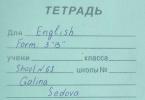We welcome all beginners as well as experienced life hackers on this site!
We have an electronic magazine in which we write different interesting articles about useful gadgets and unusual concepts. We also look into the future or make the present more interesting, beautiful and useful. Read the next article of the electronic magazine.
Almost everyone has USB flash drives today. But despite all the diversity, the range of housings for such devices is quite limited. Why not make a case for the flash drive yourself? It's not as difficult as it seems, you just need to spend a little time. But you will become the owner of a unique thing.
So let's get started! Following step by step instructions, we will make a case for our USB flash drive from bricks from children's construction set Lego.
 This is what she will look like
This is what she will look like
Tools and materials
Penknife
Pliers
Several Lego bricks
Super glue
Sandpaper
Metal polish
Flash drive
Step 1: Body Base
 Internal elements are broken
Internal elements are broken
USB memory cards are available different sizes. We will be packaging a fairly large board. Therefore, we will need a Lego brick of 6×3 cylindrical seating elements (let’s agree to call them “dots”).
You need to cut everything with a penknife internal partitions bricks and then break them out using pliers.
We use two more low-profile bricks with dimensions of 4×2 and 2×2 “points” to create the lid. Also for the lid you will need a low-profile element 1x6 “dots” (for the lid you can use other combinations of construction parts, or you can simply take exactly the same brick as for the base of the body (6x3) and carefully cut it with a jigsaw top part parallel horizontal plane).
Using superglue, glue the lid elements together to create a part measuring 6x3 “dots”.
Step 2. Install the board
 Board in case
Board in case
At the end of the case we cut out a groove for the USB connector, and after a little adjustment using a penknife we install the device into the case.
Step 3. Mounting the board
 Fill the body with silicone
Fill the body with silicone
We place brick scraps on the bottom of the case and ensure that the board is parallel to the horizontal plane and does not press through. We fill all the remaining space in the case with transparent silicone, sealing it to reduce the possibility of any movement of the flash card inside the case.
It is important to use transparent silicone, since the indicator LED will need to shine through it.
Step 4. Gluing and polishing
 Cleaning the edges
Cleaning the edges
 Polishes of different abrasiveness
Polishes of different abrasiveness
To ensure that there are no gaps between the lid and the body, take sandpaper and place it on flat surface, and align the bottom plane of the lid on it.
After we have glued the lid to the body with superglue, using the same sandpaper we remove burrs and glue smudges from the side edges of the body.
Then we finally polish the body with polish.
Step 5. Completion
 The case is ready
The case is ready
 Compare your exclusive and mass consumer goods
Compare your exclusive and mass consumer goods
 Looks stylish!
Looks stylish!
But that's it creative possibilities for creating exclusive flash drives is not exhausted. On the contrary, there can be an infinite number of types of cases for them.
Look what other craftsmen have done.

Do you have an original flash drive? What ways of individualizing this mini-media do you know?
Meanwhile, the mini-magazine still contains some unread curiosities: a visionary video about the medicine of the future; gadgets - stationary cellular telephone and a bottle for tourists to disinfect water. and don't miss anything!
Flash drives often break and, as a rule, the outer shell - the housing - fails. How to reanimate a drive so that it serves you for a long time? Read on to learn how to make a case for a flash drive with your own hands: instructions step by step.
Today we will look at several questions:
- how to properly disassemble flash drives of different designs;
- what tools will be needed for this;
- How to make a case for a flash drive.
In addition, we will tell you which materials at hand can be used to create a new case, and which ones are better not to use so as not to damage the media. At the end there will be small master classes on how to design this device in the form of a Lego cube and a lighter.
Flash drives are an integral part of life modern man. Of course, there are various other types of storage media. Computers and laptops have long been in use; in the end, some even use their smartphones for this. But despite this, these storage media do not lose their relevance: they can store large volumes information, quickly and easily connect to various devices, do not take up much space. They are used to store photos, videos, films, music, and for many they are an indispensable thing at work, for transmitting reports, presentations and important documents.
Usually they are in a plastic “body”, sometimes in silicone - manufacturers like to make these types in funny shapes like fruits, cartoon characters and TV series. And much less often they are more impressive, for example, steel. Plastic storage media are easily damaged; they can split from an unexpected fall, bend at a break, or crack when caught under a heavy object.
What is the way out of this situation? Spend money on buying a new device, time to transfer information? Why, if you can just read this article and find out how to create your own original case for a flash drive. IN possible options you are limited only by the availability of materials and your imagination; the methods and types of homemade cases can be different: starting from a Lego cube or a piece of a block left after repair, and ending with an ordinary cork. Some craftsmen create real works of art in different styles and even sell them. Since there are many options, we will look at the basic principles - how to properly remove a flash drive from the old “body” and how not to damage it, what tools you may need and what items can be used to create a new design, and what materials should not be used.

Removing the Flash Drive
So, let's begin! First, just in case, transfer all the contents to another device. A flash drive can be:
- whole;
- collapsible.
If the former have a visible gap in the body, then the latter look monolithic. But both of them can be easily disassembled, the main thing is to know how.
Let's start with the “solid” type. Its connector is connected by a latch to the board, and this latch snaps into place, and it is impossible to disconnect it in the usual way. We will need a thin, flat pen screwdriver. Using this tool we make a hole between the body and the latch. Carefully, so as not to damage anything, lightly pressing, swing up and down. Such holes need to be made in three or four places where the connection is made, now we can easily remove it.

Now let’s talk about how to remove the case from a “collapsible” flash drive. This type of drive is much simpler and its disassembly requires less effort: there is a small slot along the body that makes work easier. We will also need a thin feather screwdriver. Unlike the monolithic type, there is no latch here, but there are latches that we need to open. We insert the screwdriver into the groove and use the same rocking method to open the case. The latches may break, but this will not cause any harm to the drive.
Making a case for a flash drive
Well, we've disassembled the flash drive, and now let's move on to main task- how to make a case for a flash drive? Your homemade version, as mentioned earlier, can have any form - the main thing is to maintain the functionality of the drive. Firstly, the item should be easy to connect to the computer, and secondly, the materials should not damage its components.
That is, protruding edges should not interfere with the connection to the USB port, since a part that is not fully inserted may not work, and collisions of components with hot glue, paint and other aggressive materials must be avoided. The new case must be sealed and prevent moisture from entering the board. The easiest way is to choose plastic. It is much more difficult to create a shell from wood or metal, but it will definitely last a long time and will retain its “sales appearance”.

One of the housing options is made of electrical tape
Making a flash drive body from a lighter
We will look at the simplest option, made from a regular lighter. Almost everyone has an old used lighter lying around somewhere at home, and sometimes they have an interesting design. We will need a utility knife, a glue gun, a lighter of a suitable size, and a screwdriver with a 3 mm drill. A lighter is suitable so that the flash drive without a case fits completely into it and only the USB port protrudes. You can use any glue suitable for plastic.
First you need to release the remaining gas from the lighter, then make two holes in the bottom. Next, use a knife to make a cut along the contour framed by the holes. We install the flash drive inside and glue it to the body, removing the remaining glue. Our new drive enclosure is ready. We now have an interesting and practical flash drive-lighter. As you can see, it is not at all difficult and does not take much time.

Flash drive - Lego cube
Another way to design a flash drive in an original way is to make it in the form of a Lego cube, which almost everyone has. We will need several Lego bricks, a pocket knife, pliers, glue suitable for plastic, polish and sandpaper. First, we select the appropriate size cubes for our flash drive. You can make a case from several cubes of different sizes and colors. We cut off all the internal partitions with a penknife, now we break them out with pliers. We use the second same cube for the lid, cutting everything off to the top. We cut a hole in the end for the USB connector, adjust it, and install the device.

Using the remains of the brick, we fix the flash drive so that it lies parallel. We fill the empty space; for this you can use transparent silicone. So that there is no gap left between the base part and the lid, we rub the joint with sandpaper and glue it together. After the glue has dried, remove the residue using sandpaper. Using polish we finish the job.

Your exclusive DIY flash drive is ready!
So, as you may have noticed, making a case for a flash drive is not that difficult. The main advantage of making it yourself is that it will be truly original. After all, before you begin to implement it, you turn on your imagination, select materials from those at hand and those that are more accessible to you, put them together and in the end you have an original and individual flash drive, which 100% will not go unnoticed. It will certainly highlight your individuality and creativity.
It always looks bright and unusual, especially if it is a flash drive in a wooden case. However, this will require a lot of time and effort, but believe me, the result will be worth it. In order to make an original flash with your own hands you will need: three boards, a sharp knife, a cutter, wood and metal drills, a needle file, a file, epoxy resin and super glue.
DIY case for a flash drive made of wood
First you need to cut three boards that will be larger in size than the board from the flash drive. One board should be made from a different type of wood from the other two - this will give the craft an interesting and stylish look.

In the end, this is exactly what your three blanks should look like.
Now you need to make a hole in the central plate into which you should attach the flash card. The hole should fit very well, and its edges can be coated with super glue.

Now you need to make a hard layer so that the flash drive does not break under significant physical activity. For example, it often happens that flash drives simply break out of their plastic cases, then what can we say about wooden ones.


A ruble coin is perfect for this and needs to be thoroughly cleaned with sandpaper. (Almost polish). Then using epoxy resin glue it metal blank to the wooden body. In advance, of course, using a drill and a file, we make a hole in the coin into which the USB connector will go.

You should end up with a “rough” flash drive like this, which will still require a lot of work. In the same way, following the above instructions, you should make a lid for your designer craft. Please note that after all the operations performed, the craft still does not look stylish.

In order for the author’s flash drive to acquire a truly “saleable appearance,” the workpiece must be carefully processed with a file. After this, the surface can be treated with varnish (or you can leave the natural wood covering intact) Agree that such a craft will be a truly original accessory. I bet that you will not find such a flash drive in anyone’s possession.
For business - a flash drive, for fun - a hard drive!
Folk wisdom
⇡ Fix it immediately!
Repairing current gadgets is a thankless and often unprofitable task. There are fewer and fewer replaceable parts in them, the layout is ever denser, and meanwhile the prices (with equal functionality) are ever lower. Handicraft to compete with industrial technologies not possible. However, the repairmen mobile phones and laptops don’t really complain about life (see articles from 2011 - and ). The reason, as they themselves explain, is the fragility of the components - screens, cases, power circuits, a number of microcircuits, as well as unreliable connections. Flash drives—“USB sticks” and, to a lesser extent, memory cards—are confidently following the same path.
Almost every user has already experienced at least one flash drive failure, and many have probably wondered: is it possible to fix it yourself? In the old days, when a fashionable gadget cost a third of your salary, this was suggested by a well-known toad, and later by simple curiosity. Indeed, as for faulty “key fobs”, at least 50-60% of cases are treated simple methods, not requiring special training and equipment. Why not try it?
Today, repairs are once again becoming relevant as the capacity (and therefore cost) of flash drives increases, and most importantly, with their reliability declining. The flash drive market is fiercely competitive with regular price wars. Manufacturers save every cent of cost and do not care too much about the quality of their products (expensive flagship models are some exceptions). It’s easier for them to include a certain percentage of defects in the price and replace failed devices under warranty. “The sheriff doesn’t care what happens to the flash drive later.”
Unfortunately, warranty services are often unavailable to the user: either the documents are lost (how many people remember them, or at least keep the receipt?), or the place of purchase is far away, or the flash drive has external damage - this is clearly a non-warranty case. What can we say about gray imports and outright fakes (Internet flea markets are full of them - unscrupulous business, alas, is thriving). In such cases do-it-yourself repair can fix the matter and bring a broken keychain back to life.
All flash drives, with the exception of monolithic designs, are arranged in the same way and quite simply: a USB connector, a printed circuit board, on it are a dozen or two wiring elements, a controller and from one to eight memory chips (on high-capacity models they are often soldered in pairs, like “ sandwiches"). Repair technologies are simple and accessible to anyone who has a soldering iron and a multimeter. Minimal skills in handling electronics will also not be superfluous.
Successful repairs bring not only legitimate moral satisfaction, but also material benefits. The “extra” drive that appears allows you to manage your data more flexibly (for example, duplicate) and generally feel calmer. According to observations, reanimated devices live even longer than new ones - weak points have already been eliminated, and the owner handles them more carefully.
Very often, the owner of a broken flash drive is not interested in the flash drive itself, but in the data recorded on it. Data recovery (DR) technologies have fundamental differences from repairs as such, since there is no need to take care of the functionality of the entire device. Flash memory chips, on which information is stored, fail very rarely (1-2% of emergency cases). They are protected from the vicissitudes of fate both mechanically - by the case and the design of the flash drive itself (the chips are usually removed from the USB connector, the most stressful part), and electrically - by the controller and harness. The latter take on all the risks of interaction via the interface, including polarity reversal, voltage surges or static discharges. The same is true for memory cards.
Therefore, the “raw” data on the chips, as a rule, is stored, and the most reliable way is to unsolder all the chips, read them at the physical level using special device(programmer, or reader) and collect a file system image from the resulting dumps. Final stage- the most difficult, since it is necessary to reproduce the algorithm of the controller. Manufacturers are not at all eager to disclose such things, so they have to carry out reverse engineering - the notorious reverse engineering.
The results of labor-intensive excavations end up in a database, sometimes called a decision system. Through collective efforts, we have accumulated more than 3,000 solutions that allow us to emulate almost any controller. For assembly, specialized software is used, which is very expensive (about 1,000 euros) and difficult to master. In the territory former USSR, as well as in many other countries, two hardware and software systems have gained the greatest popularity: Flash Extractor from the Moscow company Soft-Center and PC-3000 Flash SSD Edition from ACE Lab (this Rostov developer is also known for its tools for repairing hard drives).
Reader from the Flash Extractor complex. Replaceable sockets allow you to connect microcircuits of all major types
It is clear that similar technologies- the prerogative of specialists. But this is the only option in cases where the controller burns out or the service information on the chips is damaged. The flash drive is then not recognized at all or does not provide access to data, and even replacing the controller with a known good one does not help (the efficiency of this outdated technology is only 15-20%).
If hardware problems do not affect the controller and firmware, then after repair the data becomes available again - you can kill two birds with one stone. True, such a profitable “doublet” is possible only in the simplest cases, such as a blown fuse or other wiring element. A bent USB connector or a broken board (typical failures with which flash drives are brought in for repair), alas, do not apply to them. Often in such situations the firmware crashes, and even after fixing the board, you won’t be able to get to the files.
The reason is the users themselves: they try to work with a damaged flash drive by pressing the connector with their hand. And it’s in vain - you still can’t achieve stable contact, but the controller is blocked by chattering (which is equivalent to multiple connections and disconnections). The flash drive is no longer detected, after which simple solutions no longer pass.
You have to choose whether you need “info” or the drive itself. In the first case, the user can expect professional data recovery (if it’s worth it...), and in the second - repair, most likely independently. It brings the flash drive to a “like new” state, destroying everything previously recorded. So repair and DR technologies are generally incompatible.
How do flash drives and memory cards break? Let's look at the main types of faults, their causes and methods of elimination.
⇡ Popular mechanics
Mechanical problems are hard to miss. In relation to flash drives, these are defects in the case, breakage of the cap and other moving parts, damage to the USB connector (the most common case), cracks and chips of the printed circuit board and radio elements on it. Flash drives do not like moisture, and if they are drowned or flooded, they will not work.
The exception is expensive and rarer protected models, where the internal volume is filled with silicone (they often bear the marketing names Extreme, Voyager, etc.). By the way, this same silicone makes it quite difficult to unsolder chips during hardware repair or data recovery—every pin has to be cleaned with a scalpel. Stand alone monolithic structures: They are relatively resistant to water and (minor) impacts, but serious damage is definitely fatal.

This Corsair flash drive, which arrived “on date,” had to be literally torn out of the silicone
A broken case, a missing cap, or jammed moving parts may not affect the performance of the flash drive, but it becomes inconvenient and even difficult to use, and its service life is sharply reduced. If the USB connector is bent, wrinkled, or broken (as with other contact problems), the flash drive is either completely inoperable or is recognized only once and will not last long. A damaged board definitely requires repair, but it does not always lead to success - it is difficult to restore the internal tracks of a multilayer structure.

A cracked flash drive cap is one of the most common breakdowns. In cheap models this happens after a month or two of use.
Unlike flash drives, mechanical damage to memory cards is usually fatal: repairs may not be necessary. A paper-thin printed circuit board suffers from any serious impact - its conductive paths are torn and contact with memory chips is broken. And the chips themselves can crack with the loss of all “information”. So only minor faults can be eliminated.
Thus, SD cards experience delamination of the housing halves and (most often) loss of the write-blocking slider. In the latter case, the card becomes read-only, nothing can be written to it (the slider itself is not a switch, it simply mechanically opens the write prohibition circuit in the card reader, so that writing is possible on some devices). An SD with a peeled or bent casing can be difficult to insert into and, more importantly, remove from the slot. Using force (tweezers, pliers, etc.) only worsens the situation. There is also a possibility that the entire contents of the card will sooner or later fall out of the case - this will most likely destroy the device.

In the hands of an impatient user, the SD card did not last long
Mechanical damage is most often caused by user negligence. Flash drives are inserted crookedly and abruptly into the USB port of a computer or laptop; those already inserted are touched by a hand, foot, bag or mop. Outside the computer, key fobs are dropped on the floor, stepped on, sat down, run over by the wheel of a chair, and so on. Flash drives end up in the washing machine, in street dirt and under spilled coffee, they are bathed in seas and baths. I've seen storage devices that have been in dog teeth.
Models with folding and sliding parts suffer from unnecessary effort during transformation. The moving parts themselves are not very durable and wear out quickly if they are made of cheap soft plastic. This is especially true for various latches - inserting such a “self-folding” flash drive into the port can be difficult. Wear is greatly accelerated in dirty and aggressive environment(for example, in your pocket next to your keys). Dust and moisture easily penetrate into a USB connector that is not protected by a cap, causing contamination and corrosion of the contacts (they are not always gold-plated, as required by the standard).

The Kingston flash drive tends to fold when connected - the working position lock has worn out. The slider has to be held by hand
Manufacturers' policies also play a role in this. They treat cheap flash drives as a disposable product and save on everything. Hence the flimsy case, the cap that cracks after a week, the thin PCB board, and sloppy, skimpy soldering. More expensive models are usually made better and are mechanically more durable. When purchasing, you should choose them. True, if the money was spent on an elaborate design, then it is better to be careful - the glamorous body may contain weak and slow filling. By the way, these are mostly gift corporate flash drives - it is unwise to use them for business, problems will begin very quickly.
More about choice. In life, the strongest flash drives are egg-shaped, not too compact. Long and thin models break first. The more metal in the case, the better - metal provides not only strength, but also good heat dissipation. The more reliable cap is the one that is held in place by friction over the entire area of the USB connector - it will not crack in the area of the retaining protrusions. It’s good when the cap is secured against loss with a cord or cord. Sometimes the removed cap can be put on the back of the flash drive - this is not so convenient, but better than nothing.
Fashionable in Lately The open connector (without a metal band, four contact plates are in plain sight) is unsuccessful in terms of reliability: it breaks and scratches easily, and most importantly, it is susceptible to destructive static. In addition, it is often combined with a monolithic design - elegant and compact, but not repairable. If, for example, a laptop falls off a table, then the connector of the inserted regular flash drive simply breaks off, but the monolith cracks in half, upsetting both the user and the repairman.

Broken connector on regular and monolithic flash drives. In the latter case, there is no need to talk about repairs and even remove data - a big problem. The circled contacts will not help here
Mechanical repair has the goal of restoring the functioning and reliability of a flash drive, its content is quite obvious. At the “do-it-yourself” level, this means gluing or replacing the case, selecting a suitable cap, and the like. In many cases, cyanoacrylate superglue comes to the rescue, especially with an activator (hexane), which allows you to glue any plastic, including “resistant” polyethylene and polypropylene. For a loose or bent USB connector, the fasteners should be soldered, especially the ears on the sides (they take the bending load and come off first), and then the contacts themselves. Rough straightening of the connector in reverse side- Not best method: Often, nearby tracks on the board are torn, and repairs become very difficult, if possible at all.
On SD, instead of a lost slider, a piece of a match is easily glued in - although without the possibility of blocking, but few people use it. Contacts are cleaned with a cotton swab and special means“Kontaktol” or, at worst, an alcohol-gasoline mixture. It is advisable to observe antistatic hygiene (grounding bracelet on your hand, conductive covering of the table and floor, etc.) or at least touch a grounded object before work. Remember that cards are static sensitive.
It’s a good idea to check the contact pads under a magnifying glass - their gilding can be very conditional or absent altogether. Worn, corroded, or discolored contacts (not uncommon on cheap cards stored in a humid environment) are a signal for decommissioning; such a card will not work reliably. This also applies to microSD→SD adapters.
⇡ Burnt out at work
Electrical malfunctions of flash drives are primarily the failure of the controller (“burnout”), as well as various defects of SMD wiring elements: filters, fuses, resistors, capacitors, stabilizer, quartz. These parts experience a break, breakdown, or deterioration of parameters (for example, a decrease in the output voltage of the stabilizer from 3.3 to 2.5-2.6 V, at which the controller no longer starts). This also includes problems with the board, including damage to current-carrying paths and poor contact of parts. Often during operation defects in the factory assembly appear (incompletely soldered connections, cold soldering, corrosion from unwashed flux).

This filter (circled in white) burned out due to a voltage surge. Treatment is standard - replacement with a similar one or simply soldering a jumper
Contact problems became noticeably more frequent after the introduction of the European Union RoHS directive (it is aimed at eliminating lead, mercury and other harmful substances). Eco-friendly lead-free solders turned out to be capricious in use: they spread worse and wet the contact pads, have elevated temperature melting, less durable. High-quality soldering with them requires a high production culture, and small Chinese factories are no different in this...
In such cases, the flash drive most often shows no signs of life, but is sometimes detected in the computer as "Unknown USB device." In particular, this happens when the flash memory chips are in unreliable contact with the board (a frequent case lately is that the flash drive bends slightly in clumsy hands and one of the legs comes off). If the soldering is poor, the device can only work in a certain position, and only if you press the case with your hand (usually in the area of the USB connector). It happens that defects appear only after warming up, but a cold flash drive works fine. Over time, the intervals of performance become increasingly narrower and eventually it comes to complete failure.
Electrical damage to flash drives and memory cards can also include water getting inside - problems are most often caused not by water itself, but by insufficient drying of the device before use. Once you supply power to a damp flash drive, the controller easily fails, the reason being leakage currents between the pins. Of course, prolonged exposure to water, especially sea water, can cause banal corrosion, but this is not fatal: it was reported that the memory card from a “drowned” camera started working after a year on the seabed.
The causes of electrical damage are unstable power supply, discharges of static electricity from the user’s body or PC case, as well as overheating of drive parts, primarily the controller (memory chips can withstand up to 100-120 °C and rarely “burn”). Overheating is caused by poor cooling in a cramped plastic case, prolonged active work, or even just idling. Advice: remove the unused flash drive from the USB port, and the memory card from the card reader slot - depending on the OS driver, they can get quite hot, and this is hardly predictable.
A combination of several risk factors is especially dangerous. For example, with an increased voltage of 5 V, the flash drive heats up much more, and an intense data flow, especially for recording, can easily finish it off. The more productive (and more expensive) the model, the greater the risk of overheating under these conditions. This also applies to memory cards - there have been reports of damage to high-speed SD cards during serial photography or dumping movies.
Cheap desktop cases also shorten the life of flash drives: in them, the USB ports on the front panel are connected to the motherboard with an unshielded cable that collects all interference. This puts extra load on the connected device, which affects its operation - failures, slowdowns and increased heating. Failure under such conditions is quite likely, especially with ungrounded electrical wiring.
Increased mechanical loads, especially alternating loads (bent and straightened), as well as falls and impacts, contribute to the appearance of soldering defects. Although flash drives are considered shock-resistant drives, their circuitry usually contains a quartz resonator. And this (in standard SMD packaging) is a rather fragile part that cannot even withstand a fall from a meter height. If the quartz is cracked or detached from the contacts, the flash drive is recognized as "Unknown USB device" with zero VID/PID codes and is unusable. Bad controller contacts manifest themselves in the same way; Pure software glitches are also common (see below for details).
Hardware repair is already required here. You can’t do without a multimeter, a 25-30 W soldering iron with a thin tip and a technical hair dryer: you need to ring connections, strengthen the soldering (warming the board with hot air often helps), restore damaged contacts or current-carrying paths - primarily those adjacent to the USB connector. Failed parts are replaced. We are talking about strapping elements - most often resistors (including zero values that act as jumpers), quartz and a 3.3 V stabilizer.
Previously, flash drives often had power fuses and inductive noise filters in signal circuits broken. This was treated by selecting analogues or even banal shunts, and a broken discrete stabilizer was changed without problems (issue price 20 rubles). True, sometimes the board smoked when turned on, which means that the controller was the first to fail, and the replaced part worked as a fuse.
IN modern models Such elements no longer exist - manufacturers have “optimized” them. The controller takes all the hits. The stabilizer is also integrated there, so its breakdown (identified by the instantaneous and unbearable heating of the chip) requires replacing the controller, and with exactly the same model with the same firmware version (second or third rows of chip markings). Non-working quartz is identified by the absence of 12 MHz generation; For this you need at least a simple oscilloscope like the C1-94 commemorative for radio amateurs.
A pleasant exception is new models of flash drives with a USB 3.0 interface. The high-speed device consumes significant current (up to 900 mA according to the standard, in reality 150-250 mA at idle and 300-600 mA under load), so the designers returned to a discrete stabilizer, this time of the pulse type, as well as choke filters. With such element base Flash drives have become more repairable.
In most cases, it is not practical to replace flash memory chips - they are relatively expensive, and after soldering, the flash drive requires a full software repair, which may not be possible if you do not have enough experience or the necessary software. The controller is also a peculiar thing: such microcircuits are not sold at retail (you won’t order a batch of 1000 pieces), so you can only get serviceable copies from donors. It is quite stupid to disassemble a working drive, so you are left with flash drives that died for another reason. Considering the current variety of controllers (each model is available in several modifications, which are often incompatible with firmware), a lot of donors will be required - at least several dozen. It is unlikely that a non-professional repairman will have such deposits.

A burned controller is physically damaged, but this is a rare case. Hardware faults are usually invisible from the outside.
Let’s not forget about the technological difficulties - for an amateur they can be significant. Carefully, without distortion, “snot” and miscontacts, soldering 64 or 48 pins with a pitch of 0.4-0.5 mm (typical packaging of controllers and memory chips, respectively) on the fly is not so easy, especially if the tools are not the best. This is also why hardware repairs in most cases are limited to replacing piping elements.
As for wet flash drives, including “drowned” ones, a three-stage technology developed for mobile phones is applicable to them. The board is first washed from salts and dirt in clean, preferably distilled water, then immersed in isopropyl alcohol (it has a concentration of 99.7% and actively displaces water from capillary slits, such as those found under microcircuits) and finally dried warm air. Do the same with the body parts. Final drying before assembly should take several hours.
By the way, the first to use absolute alcohol as a desiccator was D.I. Mendeleev. In 1890, he proposed replacing the drying of pyroxylin (the base of smokeless gunpowder) by dehydrating it with alcohol, which is completely safe. Since then, throughout the world this stage of gunpowder production has been carried out only according to the Mendeleev method.
Naturally, all such work is preceded by disassembling the flash drive, which in some cases requires subsequent mechanical repairs (there are structures assembled with glue or fragile disposable latches). The variety of models makes their classification difficult. In most cases, the body consists of two halves or has the form of a sleeve into which the filling is inserted. Parts are held in place by a screw (better), friction, or hidden latches (worse). In any case, if you are unable to gain access to the board, then further repairs are contraindicated.

artsy, unusual models are more difficult to understand than their ordinary counterparts
In the second part of this material, we will introduce you to software problems with flash drives and methods for solving them, and also give you some tips on how to avoid flash drive failure. Coming soon to your screens!