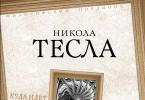A font (from German Schrift) is a drawing, an outline of letters of someone’s alphabet, numbers and symbols.
Drawing fonts (GOST 2.304-81) are intended for making inscriptions, drawing symbols and dimensional numbers on drawings. To carry out inscriptions in drawing, GOST is used. GOST establishes the numbers of drawing fonts (1.8; 2.5; 3.5; 5; 7; 10; 14; 20; 28; 40) of Russian, Latin and other alphabets.
The first Fonts for Inscriptions standard was developed and approved in 1919.
The font number corresponds to the height (h) of the capital letter. For example, font number 5 has a capital letter height of 5 mm.
The height of the letter is measured perpendicular to the base of the line. The font is made with an inclination of 75° (GOST allows for inscriptions in a drawing font without an inclination).
For the convenience of writing letters in a drawing font, an auxiliary grid is built (Fig. 35), which is performed as follows. Draw the bottom and top lines of the line, the distance between which is equal to the height of the capital letter. Mark the width of the letters and the distance between them on the bottom line of the line (Table 3).
Using the angles of 45° and 30° of the squares, the inclination of the letters in the line is equal to 75°.
Consider the outline of the letters of the drawing font (Fig. 35-37). They differ in the presence of horizontal, vertical, inclined lines and curves, width and height. The figures show (arrows) the sequence of each letter.
Rice. 35. Inscription capital letters, consisting of horizontal and vertical elements, and construction of an auxiliary mesh

rice. 36. Drawing capital letters consisting of horizontal, vertical and oblique elements

Rice. 37. Drawing capital letters consisting of straight and curved elements

Rice. 38. The style of lowercase letters that differs from the style of capital letters
As you have probably already noticed, the style of many lowercase and capital letters does not differ from each other, for example K - k, O - o, etc. The style of some lowercase letters differs from the style of uppercase letters (Fig. 38).
When making inscriptions, it should be taken into account that the lower elements of the capital letters D, C, Ш and the upper element of the letter Y are made due to the distance between the lines.
3. Letter sizes of drawing font

Despite the fact that the distance between letters is determined by the standard, it should vary depending on what style the adjacent letters have. For example, in the word WORK (Fig. 39, a), the distance between the letter P and A, T and A must be neglected (i.e., the distance should be zero), since their outline visually creates sufficient space between the letters. For the same reason, the standard distance between the letters B and O, 0 and T should be halved. If such conditions are neglected, then the letters in the word will seem to crumble (Fig. 39, b).

Rice. 39. Taking into account the space between letters when writing words: a - correct; b - wrong

Rice. 40. Numbers and signs
The layout of numbers and characters is shown in Figure 40. (When making drawings, choose a font height of at least 3.5 mm.)
As you know, it is drawn up according to certain rules established by the relevant standard. In all documents, be it a specification, diagram, drawing, Assembly drawing etc., when filling out their columns and cells, a special drawing font is used. Translated from german word « schrift" means inscription, handwriting, as well as its direct meaning in everyday use.
This or that set of graphic symbols is a formative component consisting of letters and other characters. Together, they form a single compositional and stylistic system that serves to visually display information. All fonts, regardless of identification features, have Common parameters giving the text logical formatting. Text markup is expressed in the way it is displayed graphically, which can be either straight or italic. The text can be in bold or underlined. The font size, also called kegel, is selected depending on the purpose and is measured in points. One kegel in Russia it is equal to 0.3759 mm. Certain standard sizes of kegels in printing have characteristic names: minion, diamond, pearl, cicero, nonpareil, diamond, petit, case, borges, mittel, text, third.
As mentioned above, for the preparation of technical documents, a special standard is used font. The peculiarity of this type of font is its clarity, rigor, and easy readability. This font has straight outlines and is a type of sans serif font that is easy to read in itself. The font applied at approximately seventy-five degrees to the base of the line. However, for some inscriptions it is possible to use a font without italics.
If just a couple of decades ago almost all technical documentation was compiled in in paper form and therefore draftsmen were forced to apply all the font designations on it manually (which, by the way, even for experienced professionals took a lot of time and effort), then with the development computer technology and with the advent of CAD, this work has been greatly simplified. Now all drawing fonts corresponding to GOST 2.304-81, exist in digital form. They are small programs that, upon request from the processor, produce the necessary letters of a certain font. Install these programs, or more simply fonts, on Personal Computer, quite simple. Font GOST compatible with programs such as a well-known text editor Word, computer-aided design system AutoCAD, as well as its truncated version A9CAD and many other computer programs.
There are many fonts available today various types and appointments. There are fonts that are beautiful from a design point of view, which are actively used in graphic applications, such as Photoshop, to create, in combination with other design elements, magnificent works of art, there are serif fonts that are used in various kinds books and sans-serif fonts that are most suitable for comfortable reading. The latter are particularly recommended for use in layout web-pages for designing relevant sites. The most common and best known fonts used on computers are Arial sans serif and Times New Roman with serifs.
Under such a concept as " font", is understood graphic image drawing elements such as letters and numbers. This word is of German origin and literal translation means handwriting or inscription, as well as its meaning, which is usually used in everyday life.
The norms and rules for the preparation of technical documents and their design establish that they should only use a font that has certain standard sizes. His distinctive features are rigor and clarity, which should be such as not to impede readability. The outlines of technical fonts are always straight, and therefore they belong to the class that does not imply the presence of any serifs, and largely for this reason are most convenient for visual perception and reading. The technical font is applied in such a way that, in relation to the base of the line, it is located at an angle of about 75 degrees. At the same time, the current norms and rules allow the use of fonts and without tilt.
|
Valid today GOST 2.304 – 81 states that there are ten sizes for a drawing font, namely: 1,8 ; 2,5 ; 3,5 ; 5 ; 7 ; 10 ; 14 ; 20 ; 28 ; 40 . In this case, size refers to the value that determines the height of the capital letter. In this case, it is measured in relation to the base of the line, perpendicular to it. This option font denoted by the letter ( h) and is its size. As for letters like SCH, C, D, then their lower elements, as well as the upper element of the letter Y are performed due to the distances between lines. |
|
 |
Line thickness is also one of the parameters that a drawing font has. The thickness of the lines is indicated by the letter ( d), and its size is 0.1h. . |
|
Literoi ( g) indicates the width of capital letters, and it is equal to 6d or 0.6h, and this size approximately corresponds to the value ( h), which has font the nearest smallest number. This rule does not apply to letters such as YU, Y, C, X, M, D, A. Their width is 0.7d. In addition, the exception also applies to the letters Kommersant, Sh, SCH, F, AND, for which this parameter is 0.8d, as well as letters WITH, Z And G whose width is equal 0.5d. |
 |
 |
For the vast majority of lowercase letters, the parameter ( With), indicating their height, is equal to 0.7h. This size is approximately equal to that of font the nearest smallest number. For example, the font that has the number 10 , lowercase letter will be height 7 millimeters, and the same parameter for a lowercase letter number 7 – 5 millimeters. As for the lower and upper elements that have lowercase letters, they have the size 3d, which is performed by the distances between lines. |
|
The width of lowercase letters is indicated by the symbol ( g), and its value is equal to 5d. The exception is letters A, m, ts, ъ whose width is equal 6d; for letters h,With– 4d; and for letters and, T, f, w, sch, s, Yu – 7d. |
 |
 |
A special auxiliary grid has been developed to enable novice draftsmen to learn how to apply font manually. It is formed by thin auxiliary lines, between which letters must be inscribed. The step that the auxiliary grid lines have depends on the value of the parameter ( d) (that is, the thickness of the lines of the font itself). |
The table summarizes font parameters such as the height, thickness and width of its lines, as well as the minimum distance that should be between words and between letters.
| Font options | Designation | Relative size | Size in mm | ||||
| 3.5 | 5 | 7 | 10 | 14 | |||
| Capital letter height | h | 3.5 | 5 | 7 | 10 | 14 | |
| c | 0.7h | 2.5 | 3.5 | 5 | 7 | 10 | |
| Letter spacing | a | 0.2h | 0.7 | 1.0 | 1.4 | 2.0 | 2.8 |
| Minimum distance between line bases | b | 1.7h | 6.0 | 8.5 | 12.0 | 17.0 | 24.0 |
| Minimum distance between words | e | 0.6h | 2.1 | 3.0 | 4.2 | 6.0 | 8.4 |
| d | 0.1h | 0.35 | 0.5 | 0.7 | 1.0 | 1.4 | |
The graphic representation of letters and other characters is called a font. Together they represent a single stylistic and compositional system, which is designed to display information visually.

To put it more in simple language, font is a set of numbers, letters and special symbols that are uniform from a stylistic point of view and are made with strict adherence to the proportions between their sizes.
Parameters such as size (point), width (wide, narrow, normal), weight (bold, bold, light), style (italic, roman) are the main characteristics of fonts.
Additional characteristics of a font include readability, capacity, contrast, legibility, and legibility. They are also of no small importance.
Date of introduction 01.01.82
This standard specifies drawing fonts to be used on drawings and other technical documents all industries and construction.
1. TERMS AND DEFINITIONS
1.1. Font size h is a value determined by the height of capital letters in millimeters.1.2. The height of capital letters h is measured perpendicular to the base of the line. The height of lowercase letters c is determined from the ratio of their height (without processes k) to the font size h, for example, c = 7/10 h (Fig. 1 and 2).|
|
|

2. FONT TYPES AND SIZES
2.1. The following font types are installed: type A without slope (d = 1/14 h) with the parameters given in table. 1; type A with an inclination of about 75° (d = 1/14 h) with the parameters given in table. 1; type B without tilt (d = 1/10 h) with the parameters given in table. 2; type B with an inclination of about 75° (d = 1/10 h) with the parameters given in table. 2.Table 1
Type A font (d = h/14)
|
Font options |
Designation |
Relative size |
Dimensions, mm |
|||||||
| Font size - | ||||||||||
| capital letter height | ||||||||||
| lowercase letter height | ||||||||||
| Letter spacing | ||||||||||
| Font line thickness | ||||||||||
table 2
Type B font (d = h/10)
|
Font options |
Designation |
Relative size |
Dimensions, mm |
||||||||
| Font size - | |||||||||||
| capital letter height | |||||||||||
| lowercase letter height | |||||||||||
| Letter spacing | |||||||||||
| Minimum row spacing (auxiliary grid height) | |||||||||||
| Minimum distance between words | |||||||||||
| Font line thickness | |||||||||||

2.4. Maximum deviations in the sizes of letters and numbers are ± 0.5 mm.
3. RUSSIAN ALPHABET (CYRILLIC)
3.1. Type A font with slant is shown in Fig. 5
3.2. Type A font without slant is shown in Fig. 6.

3.3. Type B font with slant is shown in Fig. 7.

3.4. Type B font without slant is shown in Fig. 8.

4. LATIN ALPHABET
4.1. Type A font with slant is shown in Fig. 9.
4.2. Type A font without slant is shown in Fig. 10.

4.3. Type B font with slant is shown in Fig. eleven.

4.4. Type B font without slant is shown in Fig. 12.

4.5. The types, shape and location of diacritics for fonts of types A and B without italics are given in the reference appendix. Diacritics for fonts with italics should follow the same rules.
5. GREEK ALPHABET
5.1. Type A font with slant is shown in Fig. 13.
5.2. Type A font without slant is shown in Fig. 14.

5.3. Type B font with slant is shown in Fig. 15.

5.4. Type B font without slant is shown in Fig. 16.

5.5. The names of the letters of the Greek alphabet shown in the drawing. 13 - 16:
6. ARABIC AND ROMAN NUMERALS
6.1. Type A font is shown in Fig. 17.
6.2. Type B font is shown in Fig. 18.

Notes: 1. Roman numerals L, C, D, M should be performed according to the rules of the Latin alphabet. 2. Roman numerals may be limited to horizontal lines.
7. SIGNS
7.1. Type A font with slant is shown in Fig. 19.
7.2. Type A font without slant is shown in Fig. 20.

7.3. Type B font with slant is shown in Fig. 21.

7.4. Type B font without slant is shown in Fig. 22.

7.5. The names of the signs are given in table. 3.
Table 3
|
Sign numbers on drawings |
Name of signs |
Sign numbers on drawings |
Name of signs |
| 1 | Dot | 25 | Percent |
| 2 | Colon | 26 | Degree |
| 3 | Comma | 27 | Minute |
| 4 | Semicolon | 28 | Second |
| 5 | Exclamation mark | 29 | Parallel |
| 6 | Question mark | 30 | Perpendicular |
| 7 | Quotes | 31 | Corner |
| 8 | AND | 32 | Slope |
| 9 | Paragraph | 33 | Taper |
| 10 | Equality | 34 | Square |
| 11 | Value after rounding | 35 | Arc |
| 12 | Compliant | 36 | Diameter |
| 13 | Asymptotically equal | 37 | Radical |
| 14 | Approximately equal | 38 | Integral |
| 15 | Less | 39 | Infinity |
| 16 | More | 40 | Square brackets |
| 17 and 17a | Less or equal | 41 | Round brackets |
| 18 and 18a | More or equal | 42 | Fraction line |
| 19 | Plus | 43 | Number |
| 20 | Minus, dash | 44 | From to |
| 21 | Plus or minus | 45 | Similarity sign |
| 22,23 | Multiplication | 46 | Star |
| 24 | Division |
8. RULES FOR WRITING FRACTIONS, INDICATORS, INDICES AND LIMITED DEVIATIONS
8.1. Fractions, exponents, indices and maximum deviations are carried out in accordance with table. 4 font size: one step smaller than the font size of the main value to which they are assigned; the same size as the font size of the main value.The need for such a font arises among engineering students who have to deal with descriptive geometry, drawing. But students of other specialties are often forced to formalize their laboratory works, explanatory notes coursework and theses on standard sheets with GOST frames. This is where such a font can come in handy for signing frames, diagrams, and drawings. In addition, this font is often used by designers to stylize engineering designs.
The simplest option is to install such a font on your computer and be able to use it in all standard applications, starting with the Word editor and ending, for example, with special programs. In other words, you will be able to use it in any application that supports Windows fonts. If you have CAD applications installed on your computer, then the font you need may have been installed along with them. Just carefully look through the list of available fonts.
Download fonts in *.ttf format and install them in the Windows fonts fonts folder. This can be done simply by copying the fonts to this folder or using the installer. Go to the control panel and select the "Fonts" section. Then everything is clear. To use a font in the editor, you will need to find it in the list of available fonts. The set offered here contains two Gost fonts corresponding to “GOST 2.304-81 Unified system of design documentation. Drawing fonts." For those who are interested in the GOST itself, we suggest downloading it too. File in *.pdf format.
Often you need a font that is slanted (oblique). Nothing could be simpler. You can make upright fonts or make them italic in the editor itself. The same goes for the bold style. The figure on the right shows an example, possible options formatting text using Gost fonts in a text editor. Maybe you can figure out how and where else you can use this beautiful font.
Another necessary font for drafting professionals, the font is suitable for use in AutoCAD (Autodesk AutoCAD), Word (MS Word), and for use when printing on a plotter. The font is made in compliance with GOST 2.304-81 ESKD standards
Download GOST font
The archive includes fonts:
GOST 2.304-81 type A.ttf
GOST 2.304-81 type A (plotter).FON
GOST 2.304-81 type B.ttf
GOST 2.304-81 type B (plotter).FON
GOST type A.TTF
GOST Type AU.TTF
GOST type B.TTF
GOST Type BU.TTF
GOST type A.ttf
GOST type A inclined.ttf
GOST type B.ttf
GOST type B inclined.ttf
Download similar fonts in shp, shx, lin, fon, ttf, dwt formats on the page Set of free drawing fonts for AutoCAD and other CAD programs.
drawing font in word
In chapter Other to the question whether Word 7 has a drawing font, how to make a document in a drawing font specified by the author self-immolation the best answer is Word does not have its own fonts; it, like all programs, uses fonts installed on the system.
The drawing fonts are called GOST type A and GOST type B, they can be downloaded here:
link
and here:
link
Once downloaded, you need to install them.
To do this, open the folder C:\WINDOWS\Fonts, then - File - Install font. Specify the folder where you downloaded the new fonts. After installation, these fonts will become available in programs.