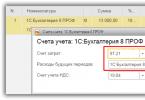Money is the most liquid part of operating assets and represents money on hand, as well as in settlement, current, currency, deposit and special accounts. The main source of data on their movements is Form No. 4 of the accounting report Cash Flow Report in 1C, which provides the ability to maintain analytical accounting in the context of DDS items. Cash flow items in 1C are additional analytics (subconto) for some accounting accounts, for example, accounts 50/Cash and 51/Settlement accounts.
Another source of information about the movement of money is the management report “Cash Flow Analysis”. To generate a cash flow tax form or such a report, you need to set up cash flow items in 1C 8 (set up DDS items in the “DDS Items” directory). Its correct maintenance and timely completion of the required DDS articles in the relevant documents in the “Bank and Cash Office” section is the key to the correctness of the report.
So, let's look at the tools for maintaining records in the context of DDS in the 1C Enterprise Accounting 8.3 program.
Setting up a chart of accounts
To work with the article directory, you must first complete the settings, which are located in the section “Administration/Accounting parameters/Setting up the chart of accounts/DDS accounting: By account and DDS items” or in section “Main/Chart of accounts/Setting up the chart of accounts.”
Figure 1 Setting up DDS accounting by item
Directory “Cash flow items”
This directory is located “Directories/Bank and cash desk/DDS Articles”.
Since the financial flows of a company are classified into three types of work - everyday work related to investment, as well as finance, DDS articles in the directory can be combined into appropriate groups. To do this, use the “Create Group” button.
 Figure 2 Directory of articles
Figure 2 Directory of articles
Let us give examples of types of DDS classified by type of activity.
Table “Examples of types of DDS”

Let's consider filling out the details of the article directory element.
The values of the attribute “Use by default in operations” correspond to the values of the attribute “Type of operation” in the documents of the 1C Accounting 8.3 program and serve to automatically substitute the DDS item into the corresponding line of the document for the receipt or expense of DS
 Figure 3 “Use by default in operations” attribute of the article directory element
Figure 3 “Use by default in operations” attribute of the article directory element
 Figure 4 Details “Type of transaction” and “DDS item” in the document “Write-off from current account”
Figure 4 Details “Type of transaction” and “DDS item” in the document “Write-off from current account”
The values of the “Type of movement” attribute correspond to the lines of form No. 4 “DDS Report”. Types of cash flows are predefined, that is, types of DDS in 1C 8.3 are not intended for editing.
 Figure 5 “Type of movement” attribute of the DDS article directory element
Figure 5 “Type of movement” attribute of the DDS article directory element
DDS articles created in the directory are used to fill in the “DDS Article” requisite in program documents. For example, in bank documents “Receipt to account” and “Write-off from account” or cash register - cash receipt and expenditure orders.
Form No. 4 “Cash Flow Statement”
Accounting statements for the year using the fourth form can be generated in the section “Manager/Monitor of taxes and reporting/Accounting statements”.
 Figure 6 ODDS form
Figure 6 ODDS form
When creating a report form, the monetary amounts registered by item will be attributed to one or another type of movement of assets, depending on the items specified when posting the relevant documents.
Let's demonstrate the above with an example. Let’s assume that through “Receipts to account” under the movement item “Receipts from the sale of products and goods, performance of work, provision of services” a payment from the buyer was recorded in the amount of 102,135.00 rubles, including VAT of 15,579.92 rubles.
 Figure 7 Details “DDS Article” of the document “Receipt on account”
Figure 7 Details “DDS Article” of the document “Receipt on account”
In the setting of the article we are considering, the type of movement of the same name is indicated.
 Figure 8 Setting up the item sales receipts
Figure 8 Setting up the item sales receipts
Thus, the registered payment from the buyer under the DDS article with the type of movement “Receipts from the sale of products and goods, performance of work, provision of services” on form No. 4 of the report will be included in the total amount on line 4111 “Receipts from the sale...”.
 Figure 9 Payment from the buyer in ODDS
Figure 9 Payment from the buyer in ODDS
Decoding line 4111 allows you to see the components of the total amount for this line. In our example, the final amount of 87 thousand rubles was obtained as the difference between the amount of payment from the buyer of 102,135.00 rubles and VAT of 15,579.92 rubles (86,555.08 ~ 87 thousand rubles).
 Figure 10 Explanation for line 4111 “Proceeds from the sale...”
Figure 10 Explanation for line 4111 “Proceeds from the sale...”
Cash flow analysis report
This management analytics is available to “Manager/Cash”.
In order for the information in the report to be grouped by DDS items, you should select the “Cash flow item” checkbox in the report settings on the “Grouping” tab. The report settings are hidden under the “Show settings” function button.
 Figure 11 Report “Analysis of cash flows”
Figure 11 Report “Analysis of cash flows”
 Figure 12 Report settings
Figure 12 Report settings
Assessment of the state of the DDS
ODDS represents the information basis for analytical conclusions of cash flows. Based on their condition, we can draw a conclusion about the level of enterprise management.
 Figure 13 Analysis of the quality of enterprise management depending on the structure of cash flows
Figure 13 Analysis of the quality of enterprise management depending on the structure of cash flows
When the mass of net cash flow from current operations for the reporting period is positive, and from investment and financial transactions, respectively, negative, then the state of the company is considered good. When the cash flow as a result of current and financial operations for the reporting period goes into positive territory, and as a result of investment operations - into negative, the enterprise is said to be in a normal state of affairs.
An enterprise is in crisis if the value of net cash flow from current operations is negative, and from investment and financial operations is positive. The most correct situation is when the value of net cash flow for all types of business processes has a positive value.
What must be considered when using DDS articles?
The directory “Cash Flow Items” in 1C 8.3 is used as additional analytics for accounts 50 and 51.
Let's consider several important points that must be taken into account when using DDS articles:
- Setting up the program
- Features of the formation of the “Cash Flow Report”
- Control over an enterprise's cash flows using DDS articles
For organizations that must submit Form No. 4 (“Cash Flow Statement”), filling out DDS items is mandatory. For organizations using the simplified tax system, accounting of funds by items may not be carried out.
In 1C programs, the corresponding setting is located on the “Accounting Parameters” tab - see Fig. 1
When filling out the directory of DS movement articles, it is important to choose the right type of movement. In 1C programs, types of movement are “hardwired” into the program and are not subject to adjustment; their list corresponds to the lines of the regulated report Form No. 4.
For example, cash receipts by type of movement “Receipt from the sale of products and goods, performance of work, provision of services” (Fig. 1) corresponds to line 4111 of the DS movement report (Fig. 2). In our example, this is the amount of 246 thousand rubles.

How to check the report?
You can check the obtained figures using the balance sheet of accounts 51 and 50. (Fig.3)

As we can see, the data does not converge. According to form No. 4, the total amount is 267 thousand rubles, and in the balance sheet the total amount is much higher - 731 thousand rubles. What's the matter? The reason is that the amount is 450,000 rubles. posted without indicating the DDS article (Fig. 4).

Thus, correct completion of DDS articles is a guarantee of correct reporting of cash flows.
However, DDS items can be used not only for regulated reporting, but also to control the cash flows of an enterprise.
In Fig. 5 we see a directory of DDS articles presented in the form of a tree. Several articles with the same type of movement are combined into groups and subgroups. This grouping allows you to obtain and compare totals for different types of business activities.

A summary report for groups of articles can be seen in Fig. 6.

The report settings are shown in Fig. 7.

Management accounting of funds
In 1C configurations where there is a “Treasury” subsystem (“Trade Management”, “Comprehensive Automation”, “1C ERP”, etc.), DDS items are used to plan the expenditure and receipt of funds. Based on them, reports such as “Payment calendar” (Fig. 8) and “Cash expenditure limits” (Fig. 9) are built.


In conclusion, we give examples of filling out the documents “Application for spending funds”, “Expected receipt of funds”, “Limits for spending funds”, which serve as a way to enter initial information for monitoring cash flows:



Based on materials from: programmist1s.ru
- increasing the financial stability of the company through the rational use of borrowed funds;
- improving the solvency of the company;
- risk reduction (cash gap);
- rational use of funds.
Building a cash flow accounting system is a complex process, the automation of which should be preceded by the stage “Building an accounting system and developing cash flow regulations”
This stage can be divided into the following tasks:
- structuring cash flows;
- creation of regulations for the main processes of cash flow management
Cash flow structuring
Cash flow and its structuring is, in essence, the development of the analytical reference book “Items of Turnover”.
The set of analytics and the structure of the reference book for cash accounting should ensure the completeness of analytical planning sections, which will allow you to see the division of cash flows by type of cash flow, generate the necessary analytical reports and eliminate the risk of a cash gap.
At the most basic level, the set of cash flow planning items must correspond to the cash flow statement dimensions.
Cash flow items, with an example of a structured reference
Cash flows from current operations
- Income:
- from the sale of products, goods, works and services, rental payments, license fees, royalties, commissions and other similar payments;
- from resale of financial investments;
- other supply;
- Payments:
- to suppliers (contractors) for raw materials, materials, works, services;
- in connection with the remuneration of employees;
- interest on debt obligations;
- income tax;
- other payments;
- Income:
Cash flows from investment operations
- Income:
- from the sale of non-current assets (except for financial investments);
- from the sale of shares (participatory interests) in other organizations;
- from the return of granted loans, from the sale of debt securities (rights to claim funds against other persons);
- dividends, interest on debt financial investments and similar income from equity participation in other organizations;
- other supply;
- Payments:
- in connection with the acquisition, creation, modernization, reconstruction and preparation for use of non-current assets;
- in connection with the acquisition of shares (participatory interests) in other organizations;
- in connection with the acquisition of debt securities (rights to claim funds against other persons), provision of loans to other persons;
- interest on debt obligations included in the value of the investment asset;
- other payments;
- Income:
- Cash flows from financial transactions
- Income:
- obtaining credits and loans;
- cash deposits of owners (participants);
- from issuing shares, increasing participation shares;
- from the issue of bonds, bills and other debt securities, etc.;
- other supply;
- Payments:
- owners (participants) in connection with the repurchase of shares (participatory interests) of the organization from them or their withdrawal from the membership;
- for the payment of dividends and other payments for the distribution of profits in favor of the owners (participants);
- in connection with the repayment (redemption) of bills and other debt securities, repayment of loans and borrowings;
- other payments;
- Income:
The directory is organized in such a way that at the first level of groupings there are “Types of cash flow items”, and in the subordinate groups there are the cash flow items themselves.
The development of cash management regulations will streamline business processes related to the use of company funds.
The regulations should include the structure of cash flow planning documents (both strategic and operational), a description of the procedures for coordination and approval of the DDS plan.

The structure of cash flows for document approval may vary depending on the type of planning document (DDS budgets, requests for DS expenditure).
In addition to the composition of the documents and the list of persons involved in the approval, it is necessary to determine the timing of the approval, provide regulations for entering documents so that the treasurer has time to manage payments, and ensure the possibility of registering unscheduled payments.
The software product “WA.Finansist: Cash Management”, developed on the basis of 1C 8, gives the user a reliable tool for building a cash management system, and also allows you to timely identify a cash gap, establish the causes of its occurrence and take measures to eliminate it.

The directory “Items of turnover by budgets”, in addition to the hierarchical structure, has a number of details:
- Details used in generating reporting forms:
- Name
- Name not in a foreign language
- Code for reports
- Used by the system and increasing the possibilities of analytical use of the directory:
- Direction of movement
- Type of cash flow item
- Article analysts
- Details that increase administration capabilities
- Access group
- Analytics validity period
Using this directory will allow the user to develop a structure of planning items of any complexity, in accordance with business needs.
Step 1. Setting up the DDS Articles directory
First, let's display this directory on the action panel Bank and cash desk of the Directories section. For these purposes, in the Administration section, select the Accounting parameters command:
Since DDS items are subcontos to accounting accounts 50,51,52, we select the Set up chart of accounts command. In the Cash Flow Accounting section on the action panel, open the For current accounts link:

Place a check in the By cash flow items field and click Record and close:

In chapter Directories the navigation panel now displays the Cash Flow Items directory:

Step 2. Types of cash flows in 1C 8.3
Now the most important thing. In order for a report in the OKUD form 0710004 to be generated in 1C 8.3 without errors, you need to select the correct type of cash flow, because this particular detail is configured in accordance with this report. The types of cash flows are predefined in 1C 8.3, while the organization can determine the names of cash items independently:

Step 3. Accounting for cash flow by item
According to PBU 23/11, the cash flows of an enterprise are divided into flows from financial, investment and current operations. Let's create group data in the Cash Flow Items directory. For these purposes, by opening the directory, you need to select the Create group command:

Please note that under the line Type of movement there is a hint Name of the indicator of the form Cash flow statement of financial statements.
Open the drop-down list and select the desired article:

In the Use as default in transactions field, you can select from the drop-down menu an operation, when reflected, the cash item will be entered automatically:

How cash flow items are reflected in 1C 8.3 using an example
Let's look at an example. We will process the payment to the supplier using a document debiting funds from the current account. The 1C 8.3 program automatically inserted into the Cash flow field an item with the type of movement Payment for goods, work, services, raw materials and other current assets:

Let's see how in 1C 8.3 this operation was reflected in the balance sheet of account 51, as well as in the card of this account. In our case, the card for count 51 looks like this:

Balance sheet for account 51:

In order to receive SALT in this form in 1C 8.3, you should select Grouping by cash flow items in the settings:

Let's generate a Cash Flow Report in 1C 8.3:

We see that the total amount of payment to suppliers is reflected correctly in the report. Moreover, VAT accrued for reimbursement in settlements with suppliers is highlighted separately, which can be found out by selecting the decoding of the line:


Thus, if you fill out the directory correctly and carefully Cash flow items, generating a corresponding report in 1C 8.3 will not require much effort.
In DDS items that are not cash flows: receiving cash from a bank, currency exchange, etc., the type of movement is not filled in.
How to reflect cash flow items in an incoming and outgoing cash order, what errors may occur when conducting cash transactions in 1C 8.2 (8.3) can be studied in our video lesson:
Please rate this article:
The “Cash Flow Items” directory in 1C 8.3 is an additional analysis of accounts 50 and 51.
Let's consider several important points that must be taken into account when using DDS articles:
- Setting up the program.
- Features of the formation of the “Cash Flow Report”.
- Control over an enterprise's cash flows using DDS items.
For organizations that must submit Form No. 4 (“Cash Flow Statement”), filling out DDS items is mandatory. For organizations using the simplified tax system, accounting of funds by items may not be carried out.
In 1C programs, the corresponding setting is on the “ ” tab - see Fig. 1
When filling out the directory of DS movement articles, it is important to choose the right type of movement. In 1C programs, types of movement are “hardwired” into the program and are not subject to adjustment; their list corresponds to the lines of the regulated report Form No. 4.
For example, cash receipts by type of movement “Receipt from the sale of products and goods, performance of work, provision of services” (Fig. 1) corresponds to line 4111 of the DS movement report (Fig. 2). In our example, this is the amount of 246 thousand rubles.

How to check the report?
You can check the obtained figures using the balance sheet of accounts 51 and 50. (Fig.3)

As we can see, the data does not converge. According to form No. 4, the total amount is 267 thousand rubles, and the total amount is much higher - 731 thousand rubles. What's the matter? The reason is that the amount is 450,000 rubles. posted without indicating the DDS article (Fig. 4).

Thus, correct completion of DDS articles is a guarantee of correct cash flow reporting.
Get 267 video lessons on 1C for free:
However, DDS items can be used not only for, but also for controlling the cash flows of an enterprise.
In Fig. 5 we see a directory of DDS articles presented in the form of a tree. Several articles with the same type of movement are combined into groups and subgroups. This grouping allows you to obtain and compare totals for different types of business activities.

A summary report for groups of articles can be seen in Fig. 6.

The report settings are shown in Fig. 7.

Management accounting of funds
In 1C configurations, where there is a “ ” subsystem (“ ”, “ ”, “ ”, etc.), DDS items are used to plan the expenditure and receipt of funds. Based on them, reports such as “ ” (Fig. 8), “Cash expenditure limits” (Fig. 9) are built.